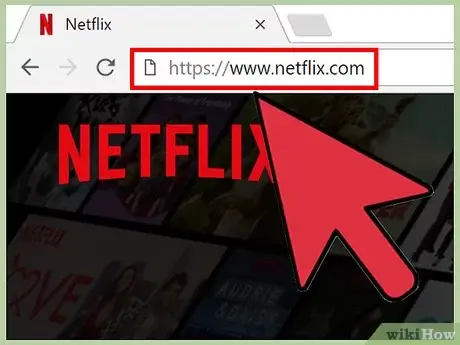Need to know how to use Google Maps offline? Sit back, relax and read the steps below. We’ll explain.
Thank you for reading this post, don't forget to subscribe!Steps
- Sign in to your Google account and download the Google Maps smartphone app.
- Select your profile photo > Maps on the go > Make a brand-new offline map.
- Choose the location you wish to store offline from the drop-down menu.
- Get your map here.
Google Maps can also be a useful tool for navigating a new region. But if you don’t have access to the internet, you may be left out in the cold.
There are various reasons you could not have an internet connection – but all is not lost. Whether you’re trying to conserve your limited mobile data or you’re traveling abroad and don’t want to pay the charges, there are several reasons you might not have an online connection.
You can download an offline version of Google Maps on your smartphone and also use it even if you don’t have access to the internet. However, because it’s not the most obvious function, here’s how to download Google Maps and use it offline.
READ MORE: iOS Feature That Boosts Call Quality
Requirements and Tools to use Google Maps offline
- A mobile phone
- Google Maps is a smartphone application.
How to use Google Maps offline
- To begin, you’ll need to download the Google Maps software onto your iPhone or Android device. You may locate it on the Apple App Store(opens in a new tab) or Google Play Store.
- Tap on your profile image in the top right corner of Google Maps once it’s installed and you’ve signed into your Google account. You’ll notice a menu item for Offline maps here; tap it to see the maps you’ve already downloaded or to build a new offline map.
- Tap Make a brand-new offline map. You may move a highlighted rectangle around the globe to select what area you want to keep offline using the same pinch and drag controls you use with standard Google Maps.
- Once you’ve located the ideal location, click Download, and your map will be downloaded the next time you’re connected to the internet.