The way Nigerians work has changed, and there’s no going back. If you must stay ahead of the curve, you need to be conversant with the 10 Must-Use Apps for Nigerian Remote Workers and Freelancers in 2025.
In the last few years, remote jobs have exploded across Africa, with Nigeria sitting right at the center of this transformation. From tech startups in Lagos to freelance writers in Enugu, millions are turning their laptops into offices.
The COVID-19 pandemic didn’t just bring Zoom meetings and Google Docs, it changed how we see work. Now, remote work is a legitimate, profitable lifestyle. Platforms like Upwork, Fiverr, and even Andela have connected Nigerian professionals with global opportunities.
And here’s the kicker: companies are realizing that location no longer defines talent.
Read also: How to Choose AI Tools for Your Startup 2025
Why Choosing the Right Tools Matters
Let’s be honest, remote work can be chaotic.
Between juggling client deadlines, managing communication, and staying productive, it’s easy to feel overwhelmed. That’s where the right tools make all the difference.
Here’s the deal:without the right apps, your efficiency will crumble faster than bad Wi-Fi during a Zoom call!
The good news? There are tools built to help you manage everything from project tracking to payment processing so you can focus on what truly matters: your craft.
10 Must-Use Apps for Remote Workers in 2025
These are the must-have tools every Nigerian freelancer or remote worker should have in their digital arsenal this year.
1. Slack – Seamless Team Communication
If you’re part of a team, Slack is your virtual office.
It’s more than just messaging, you can create channels for projects, integrate apps like Google Drive, and even send voice notes for faster collaboration.
Whether you’re in Abuja or London, Slack keeps your communication organised and your workflow smooth.
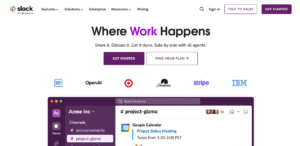
Image: Slack Interface
2. Notion – Your All-in-One Workspace
Think of Notion as your digital brain.
From planning client projects to tracking deliverables, Notion does it all. Freelancers love its flexibility, you can manage invoices, brainstorm content, or create databases without switching tabs.
Pro tip: Notion also supports collaboration, so your entire team can work on a single document simultaneously.
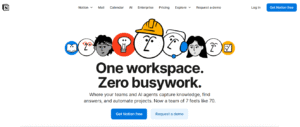
Image: Notion Dashboard
3. Trello – Simplify Task Management
Visual thinkers, this one’s for you.
Trello uses boards, lists, and cards to help you manage tasks easily. You can drag and drop projects from “In Progress” to “Completed” and keep clients in the loop.
It’s intuitive, colourful, and surprisingly addictive.
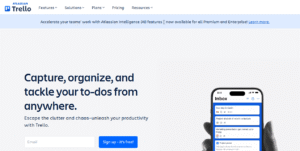
Image: Trello Board
4. Zoom – Virtual Meetings Made Easy
Still the king of remote meetings!
From client catch-ups to virtual conferences, Zoom is the go-to app for video calls. Its screen sharing, breakout rooms, and recording features make collaboration seamless.
Just ensure your internet is strong and your background; well, tidy enough for business.
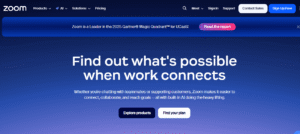
Image: Zoom Logo
5. Google Workspace – Collaboration on the Go
Docs, Sheets, Meet, and Drive; all under one digital roof.
Google Workspace is perfect for Nigerian freelancers who work across multiple devices. Need to share a proposal or edit a spreadsheet on the fly? No problem.
Its real-time collaboration means everyone stays updated without endless email chains.
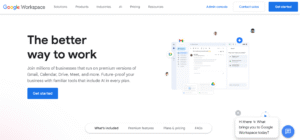
6. Payoneer – Get Paid Internationally
One of the biggest challenges for Nigerian freelancers is receiving payment from clients abroad.
Payoneer solves that. It allows you to receive funds in USD, GBP, or EUR and withdraw directly into your local bank account.
It’s fast, secure, and widely accepted on most freelance platforms.

7. Canva – Design Like a Pro
Even if you’re not a designer, Canva makes you look like one.
From pitch decks to Instagram graphics, Canva’s templates are sleek and easy to customise.
For freelancers in marketing, content, or social media management, this app is a lifesaver.
Read more: How to Start a Tech Career Without a Degree (2025 Global Guide)
8. Clockify – Time Tracking Made Simple
If you bill by the hour, Clockify is non-negotiable.
It helps you track how much time you spend on each project, ensuring your invoices are accurate. Plus, the visual dashboard lets you see where your time really goes.
9. Grammarly – Write Clearly and Confidently
Let’s face it; grammar mistakes can ruin your credibility.
Grammarly checks your spelling, tone, and clarity in real-time. Whether you’re writing an email or submitting a proposal, it ensures you sound polished and professional.
And the best part? There’s a free version that covers most needs.
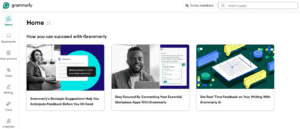
10. Microsoft Teams – Enterprise Collaboration Tool
For those working with larger organisations or corporate clients, Microsoft Teams is your best friend.
It integrates chat, video calls, and file storage, all within a secure workspace. Teams also allows for smooth onboarding and daily updates, especially for structured remote environments.
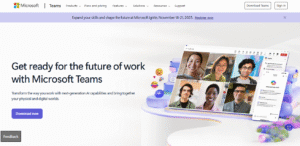
Bonus: Nigerian-Built Tools to Watch in 2025
Homegrown innovation is thriving!
Startups like Bento Africa (for payroll and benefits), Remita (for secure payments), and Termii (for communication automation) are reshaping how Nigerian remote workers operate.
See also: Why Data Privacy Should Be Your Top Concern in 2025
Final Thoughts: Build Your Remote Toolkit Today
Here’s the truth; the future of work in Nigeria is remote.
Whether you’re a graphic designer, developer, or digital marketer, mastering the right tools can make or break your freelance career.
Start with one or two of these apps, learn them inside out, and scale from there.
Remember, efficiency isn’t about working harder; it’s about working smarter.
FAQs: 10 Must-Use Apps for Nigerian Remote Workers and Freelancers in 2025
Q1: What are the best free tools for remote workers in Nigeria?
Some excellent free options include Slack (basic plan), Trello, Notion, and Canva.
Q2: How can freelancers get paid internationally in 2025?
Use platforms like Payoneer or Deel to receive global payments safely and withdraw in Naira.
Q3: Which apps work best with poor internet connections?
Trello, Notion, and Google Docs sync offline and auto-update once you reconnect.
Q4: Are these tools suitable for small teams or solo freelancers?
Absolutely! Most of them scale easily; perfect whether you’re working solo or managing a remote crew.
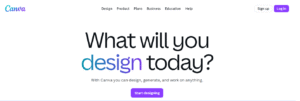
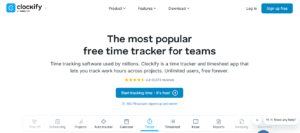



Pingback: 10 Smart Ways to Make your First Million with AI in 2026 | Naysblog