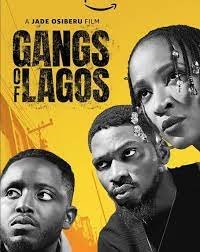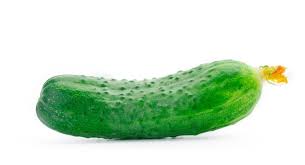Having trouble with DLL errors?
Here’s how to fix dll errors. All Microsoft Windows operating systems require files with the .dll extension, which stands for dynamic link library. These files make up a shared library of files that they have generated for assisting other Appliactions.
Viruses frequently delete.dll files in order to slow down the operating system, and some software stops working as a result of the deletion.
Simply look it up on the internet.
Occasionally, you can resolve a problem by downloading one or two libraries. If you search for “error” or “special library,” you’ll find a download link. However, you should strictly only download libraries in exceptional circumstances, as this site may supply libraries that contain viruses.
Missing from time to time.
A dll error occurs when a piece of software is missing. You may require the installation of a driver, a.NET/DirectX library, or something else. It’s the fastest way to resolve issues, and it’s usually virus-free if you get it from official sources.
To fix your DLL errors:
Avoid any software that automatically repairs DLL dependencies! These can cause problems with your computer, forcing you to reinstall.
You have a few fundamental choices if you’re wondering how to fix dll errors:
1.) Look up “missing DLL -yourmissingdllnamehere- ” on the internet to see where it should be and why it’s lost.
2.) If it’s just a coincidence, download it and paste it into the missing.dll files folder. Fix errors in Windows for free.
Personally, I’d look into -why- your DLL is missing in the first place, as it could be a symptom of a larger issue.
If it’s a big problem, I believe it’s probably faster and easier to backup and reload your entire Windows system if it’s broken – these issues can take a long time to resolve.
Visit the blog for more informative articles and enhance your computer experience today.