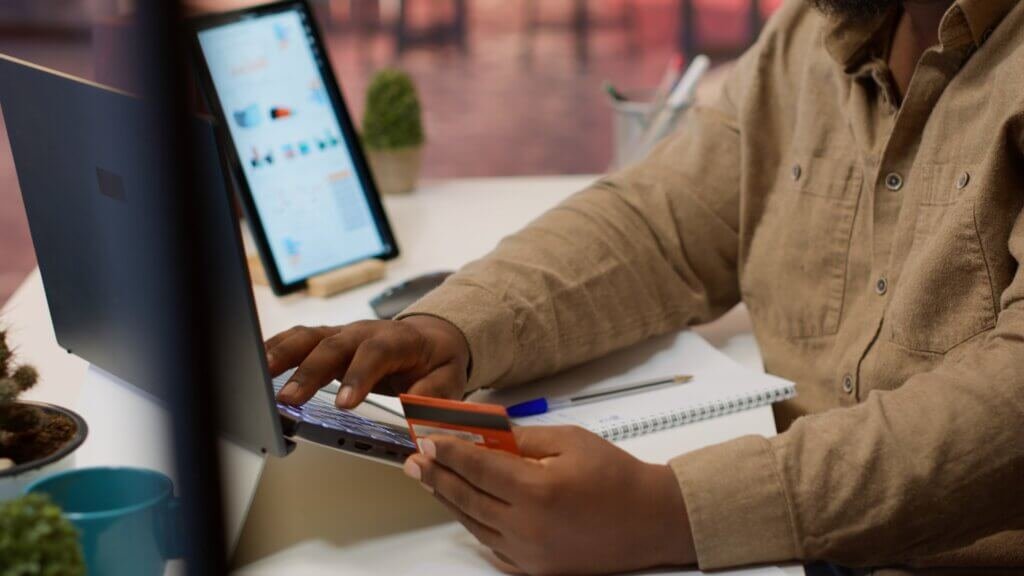As a smart home owner, you need to know how to secure your smart home devices from cyber threats. There is a lot of marvel to your smart home but when your smart home devices are compromised, it can be a threat to your safety. You cannot avoid the huge advantages of smart home devices because of the possible cyber threats towards them. Here are some suggestions to help you secure your smart home devices.
1. Go For What You Need
Before installing certain smart home devices, assess how comfortable you are with balancing your convenience with security and privacy. Before you install a security camera in your house, think of how comfortable you will be if the footage is uploaded on the Internet. Alexa, a voice assistant, for instance doesn’t take a break. It keeps listening to all your conversations. Are you comfortable with such arrangement? Go for what you need in a smart home and draw the line between convenience and privacy.
2. Protect Your Wi-Fi Network
Many routers make use of a model-specific SSID that are usually not secured or make use of generic passwords. This makes your home Wi-Fi easily accessible by hackers and control your linked smart home devices. You must first secure our Wi-Fi network with a strong password. For some routers, you can possibly change the SSID i.e the name of your Wi-Fi network. Make use of the highest-possible security protocol.

3. Update Firmware
Firmware is a software that runs your router and other Internet of Things (ioT) devices. It is possible to access your router’s firmware to reset your password and various settings. A number of companies push out new features and bug fixes on the Internet for connected devices. Some devices run auto-updates when linked to WiFi. If your smart device is registered with the manufacturer, these updates will reach your devices when they are pushed. Running on outdated firmware exposes your devices to unscrupulous activities. To avoid this threat, you can either set your device run automatic updates or set reminders to check for available updates.
Read more: 7 Cyber Security Threats in 2024: What You Must Do to Stay Connected
4. Buy New Routers
The same way you replace your phone and laptops as a result of reduced performance from prolonged use, buy a new router. When you use a router for a long period of time, it might not be obvious that performance has dropped but usually the security protocols drops in sophistication. This allows compromised access to your smart home devices. When considering a router to buy, go for the latest home Internet standard available.
5. Password Management
Once your WiFi network is secure, you can proceed to secure other devices linked to it. While it may be convenient to use one password across multiple devices, it can be a security nightmare. This means hacking into all other accounts with the same password becomes seamless. Instead, have a unique password that are not easy to guess across different accounts. You can also make use of random password generators to generate strong passwords. A password manager can help you remember all the passwords.
6. Activate Multi-Factor Authentication
Having a strong password is one thing. You can take it a notch higher by using multi-factor authentication (MFA) on services that support such. Even if your password is compromised, the hacker cannot have access to your account until the next stage of authentication is done. You can go to the settings of the service you want to activate and link it with an authenticator app like Google and the rest. Afterwards your login process will require a password and an authentication for access.
7. Diversify The Network
Your smart home devices should not all be connected on the same network. Link your sensitive and private data on a different system from other ioT gadgets. Hackers are not interested in knowing how stocked your refrigerator is but they can take advantage of the unsecured network to get data from your phone or laptop. To avoid this, use different networks for your devices. Some routers allow you to create a secondary guest network for your smart home devices. This can help to split ioT devices from the sensitive data you wish to protect.
In addition to this, you can find out how to secure your smart home devices from cyber threats by keeping tab with recent advancements in technology.