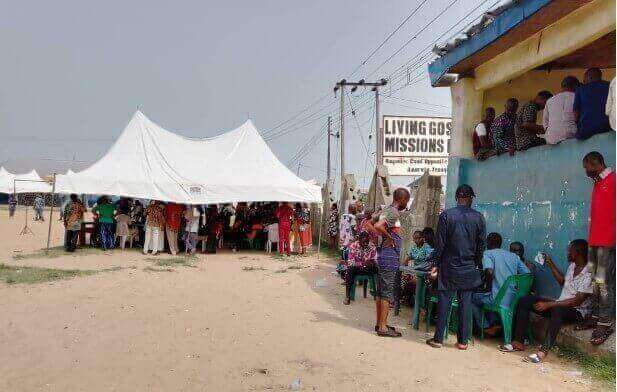Let’s talk about how to use a USB headset on Google Meet. This is a recent update to the service that will make it much simpler to connect USB equipment, such as a headset or microphone, for a Google Meet chat.
Thank you for reading this post, don't forget to subscribe!Changes made to the video conferencing platform will give consumers far more functionality while using such devices.
Users will soon be able to switch between mute and unmute utilizing speaker microphones, headsets, and other USB peripherals.
Google Meet USB capabilities
Users can also use USB device LED color changes to detect whether they are muted or not. Hopefully eliminates the possibility of unintentional hot-mic utterances.
Only Chrome or Chromium-based browsers can use the feature. Thus in addition to Google’s own browser, Microsoft Edge, Brave, Vivaldi, and Opera will also be supported.
Unfortunately, Bluetooth devices are not yet supported, and Google warns that user experience “may vary from device to device.” The business does offer a comprehensive list of Meet-certified headers and speaker microphones. It includes items from Poly, Jabra, Anker, and Bose.
According to Google, this update is just the first in what it expects will be a series of Meet updates. The company aims to offer new features including the ability to mute the video, end meetings, and more.
The update is currently rolling out to all Google Workspace users as well as existing G Suite Basic and Business users.
With the ongoing competition for supremacy in video calls, the change should pull Google Meet a little bit closer to its formidable opponent Microsoft Teams.
Microsoft recently announced that customers can now answer or end a Teams call using a Bluetooth headset or speakerphone, as well as answer, end, or put the call on hold during the initial rollout, all without needing a USB dongle.