You can easily pair your magic keyboard with your iPad. Apple’s Magic Keyboard allows users to turn their iPads into computers, which is ideal for doing some work while on the road.
To get work done on the go, the Magic Keyboard helps you do to do it without carrying around a more cumbersome gadget.
What to use to pair your Magic Keyboard with your iPad
You’ll need an iPad Air (fourth generation), an iPad Pro 12.9-inch (third, fourth, or fifth generation), or an iPad Pro 11-inch to pair your Magic Keyboard with your iPad (first, second, or third gen).
Your Magic Keyboard will work with iPadOS 14.5 or later.
READ MORE: Adjust Your Work Chair To Avoid Back Pain
How to link your iPad to your Magic Keyboard
Following four simple steps will allow you to pair your Magic Keyboard with your iPad:
- Place your Magic Keyboard on a level surface with the Apple logo on top and the hinge facing away from you.
- The top portion of the lid should lean away from you as you open it.
- Continue to tilt the lid until it reaches the desired angle or refuses to open any further.
- Place your iPad on your Magic Keyboard with the back lenses in the upper left corner, so they may pass through the Magic Keyboard’s cutout.
How to use your iPad with your Magic Keyboard
Do not link, turn on or charge your Magic Keyboard, just connect to the iPad.
How to use accented characters on the Magic Keyboard
The Magic Keyboard does not support accented characters, but there is a simple workaround. To utilize them, simply tap a text field and then touch and hold the downward-pointing arrow in the iPad screen’s bottom-right corner. The onscreen keyboard will then display, allowing you to type accented characters.
Tap the keyboard symbol on the iPad screen to hide it again.

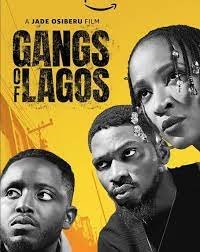
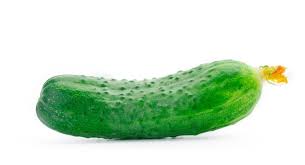
Pingback: How To Remove Third-Party Access From Your Instagram Account | Nays Blog