Always remember to stay safe and avoid phishing on LinkedIn. With nearly half (45%) of all impersonation efforts mimicking the social network, LinkedIn continues to be the most popular target when it comes to impersonating well-known businesses.
According to Check Point Research’s (CPR) most recent analysis, while LinkedIn’s market share has slightly decreased (compared to Q1 2022, when it was 52 percent), its owner, Microsoft, saw a significant increase, accounting for 13 percent of all impersonation attempts, up nearly 100% quarter-over-quarter.
DHL came in third with 12 percent, and the top ten list included some fresh faces like Adidas, Adobe, and HSBC.
Avoid phishing on LinkedIn through Fake packages
Most attacks on LinkedIn simply try to mimic the platform’s newsletter and notification emails, such as “You appeared in X searches this week” or “You have one new message.” Even though these emails seem to be coming from LinkedIn, a closer look reveals that’s not the case.
The fact that DHL cracked the top three is not particularly surprising, according to Check Point Research, given the “relentless” trend of online purchasing.
Attackers frequently send phishing emails(opens in new tab) posing as the shipping firm, saying the packages were lost or damaged, and the recipient needs to provide further information to retrieve the packages. In this manner, the attackers gather crucially sensitive information that they can exploit in attack stage two.
According to Omer Dembinsky, Data Research Group Manager at Check Point Software, “Phishing emails are a major tactic in every hacker’s arsenal as they are quick to deploy and may target millions of victims for a relatively little cost.”
“They give cybercriminals the chance to take advantage of customers’ false sense of security created by trusted companies in order to steal personal or business information for financial benefit.
The greatest defense against these assaults is to be extra cautious while reading and opening emails, regardless of who sent them, to be sure not to download attachments or open links unless you are 100 percent positive of their legitimacy, and to install a firewall and a powerful antivirus program.

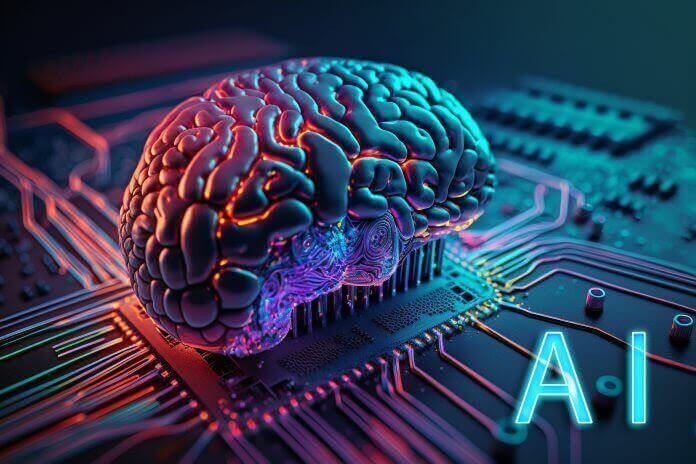

Pingback: GWC Tech Hub Celebrates Its 5th Anniversary | Nays Blog