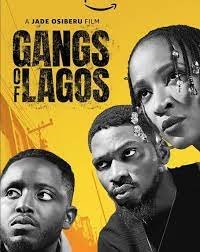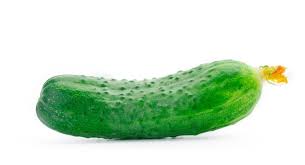Today, I reckon we should discuss common soundbar errors to fix. The whole idea of adding one of the best soundbars to your TV setup is that they’re supposed to make getting better sound quality in your living room easy. There is actually any number of mistakes people make when setting up and using their soundbars. Mistakes that can stop them from sounding their best.
Naturally, we at Naysblog want to make sure you’re getting the most out of your hard-earned home theater gear. So here we look at the most common soundbar errors to fix and help you avoid making your own soundbar faux pas.
1. Ignoring channel balance on your soundbar
While practically all soundbars will be placed underneath a TV, the precise room settings in which they are used might vary almost indefinitely. As a result, the sound they generate can vary greatly. This depends on the surfaces in your space where it is being reflected. Now that so many soundbars create audio channel effects by reflecting their sound off walls and ceilings, this is especially true.
2. Audio latency brought on by ARC/eARC
The HDMI connection specification’s audio return channel (ARC) technology is a great concept on paper. After all, it enables ARC-compatible TVs to send their audio out via ARC-certified HDMI connections to external devices. This includes devices like soundbars and AV receivers, reducing wiring hassles. Essentially, it’s transforming your TV into handy audio “switching device.”
ARC isn’t always the advantage it seems to be, though. It has gained notoriety for causing the sound to be out of sync with the images in some AV setups. This is what causes performers’ lips to move incoherently with the words you are hearing them utter.
3. Loss of high dynamic range (HDR) and game picture quality
Having just lauded the benefits of the HDMI passthrough systems supported by some soundbars, it is also possible that, depending on the capabilities of your TV and sources, there may be a drawback to them that you should be aware of.
You need your soundbar’s HDMI passthrough to be able to transmit such cutting-edge pictures to your display. Especially if you own a PS5, Xbox Series X, PC, or recent high-end graphics card in addition to a TV that can handle 4K pixels at 120Hz refresh rate with VRR. Unfortunately, not many soundbars can accomplish this right now.
Attempting to transmit such signals will almost always result in their being reduced to at most 4K 60Hz with no variable refresh rates.
Despite many of their most recent TVs supporting such cutting-edge graphical features, even the latest LG and Samsung soundbars can’t transmit 4K 120Hz and/or VRR across their HDMI connections to screens.
Variable refresh rates are not supported by the Sony HT-A7000 soundbar’s 4K 120Hz passthrough. But in the present soundbar market, there isn’t any other support for cutting-edge gaming via HDMI loop-through.
The vast majority of soundbars that enable HDMI passthrough now support passing through HDR. But, many do not support passing through the “premium” HDR10+ and Dolby Vision HDR codecs. This is the other problem with HDMI passthrough.