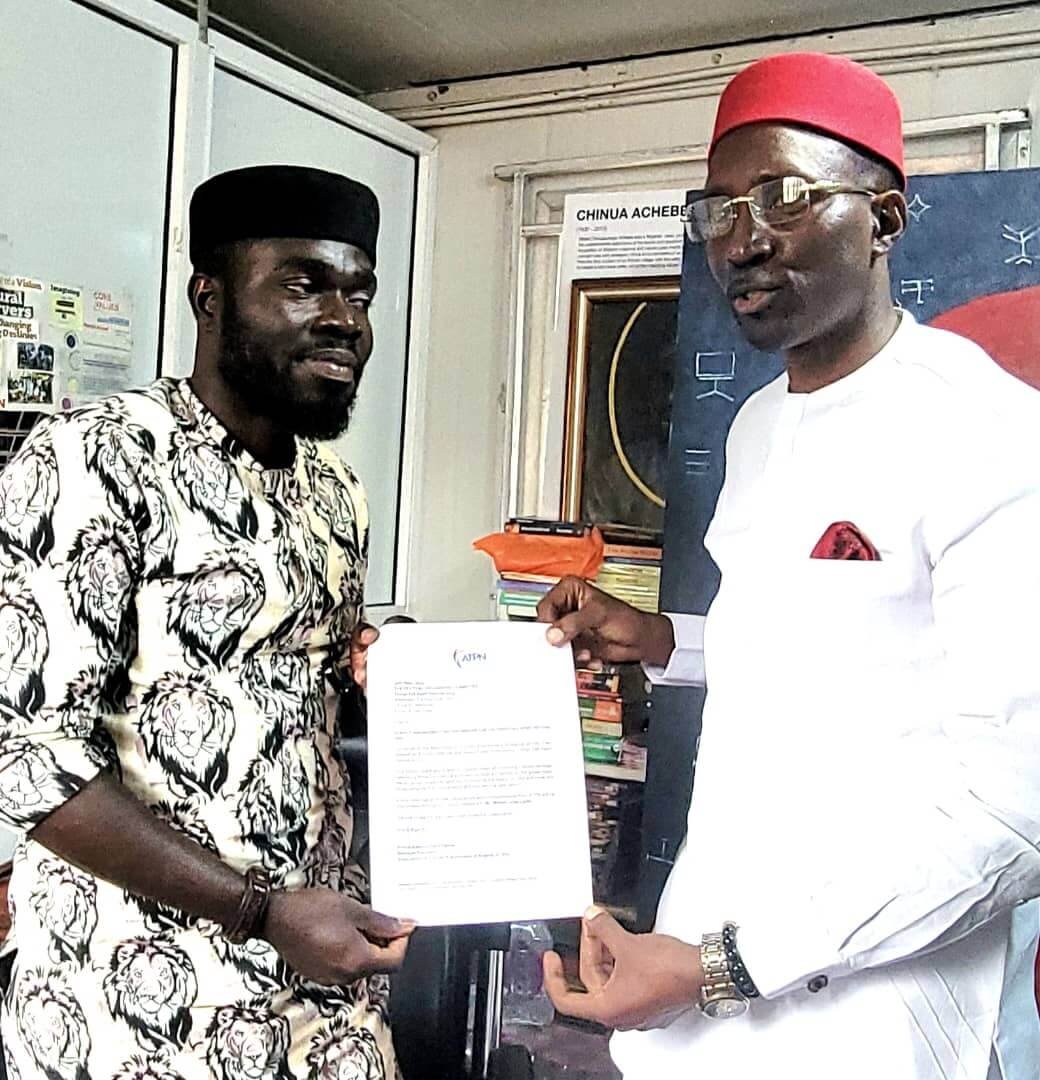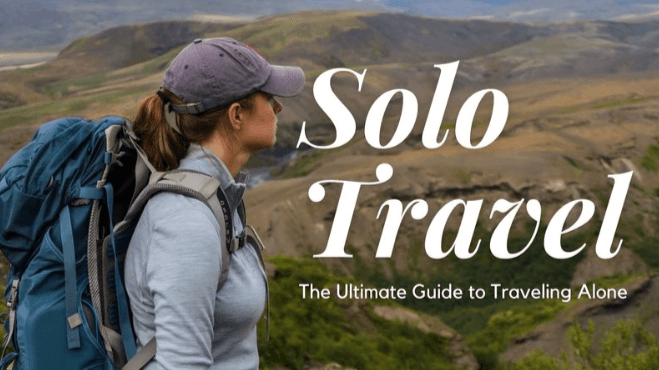1. Access (Diamond) Bank

Check account balance for Access Bank via USSD code;
- To check your Access Bank account balance on your mobile phone, dial *901*00# » Authenticate using a four (4) digit security code (You can create a security code with the Menu). Your account balance is instantly generated after this.
- Furthermore, you can use *426*00# previously used to check Diamond Bank account balance.
2. Ecobank

Check account balance for Ecobank via USSD code;
- Dial *326*0# with the phone number registered and linked to your account.
NOTE: A SERVICE CHARGE OF N5 WILL APPLY ON EACH TRANSACTION.
Read More: The Best Unknown Android Phone Hacks and Tricks 2022
4. Fidelity Bank

Here’s how to check account balance for Fidelity Bank via USSD code;
- To check Fidelity Bank account balance inquiry on your mobile phone… Navigate to the phone’s dial button, then dial *770*0#
5. FCMB

Check account balance for FCMB via USSD code;
- Dial *329*00#. (Make sure the number is associated with your FCMB account)
6. First Bank

Check account balance for First Bank via USSD code;
- To check your First Bank account balance on your mobile device, go to the phone’s dial button and dial *894*00#
7. GTBank

Check account balance for GTBank via USSD code;
- To check your GTB account balance on your phone, go to the phone’s dial button and dial *737*6*1# » follow the prompt commands that will show up on your screen.
How To Check Bank Account Balance On your Phone (USSD Code)