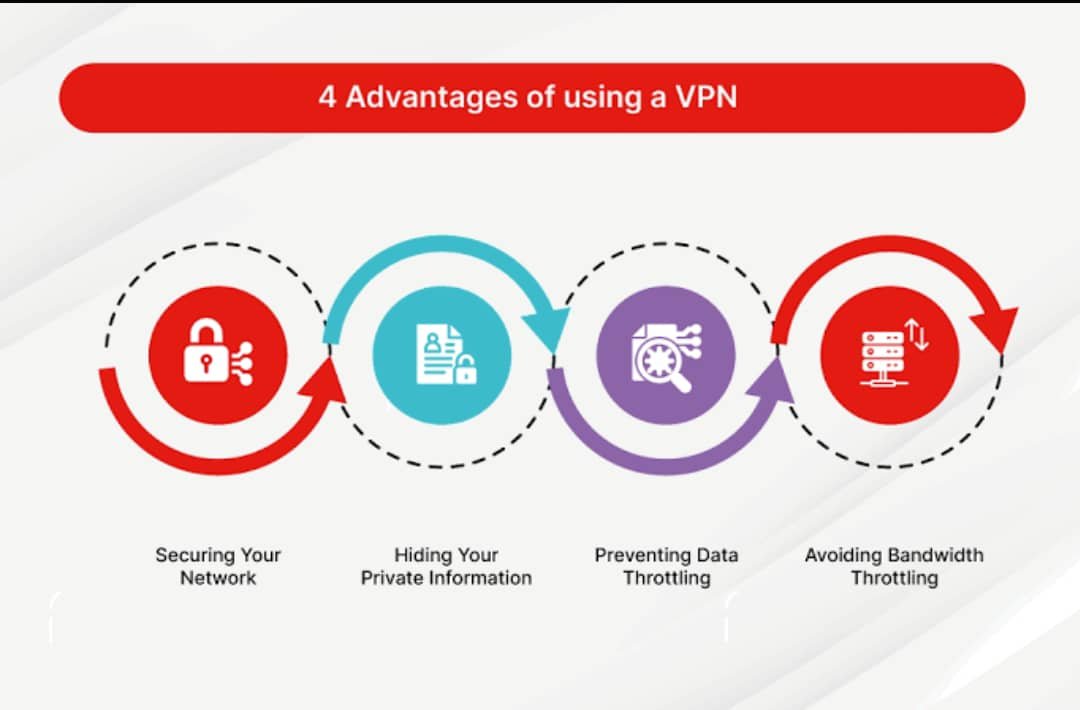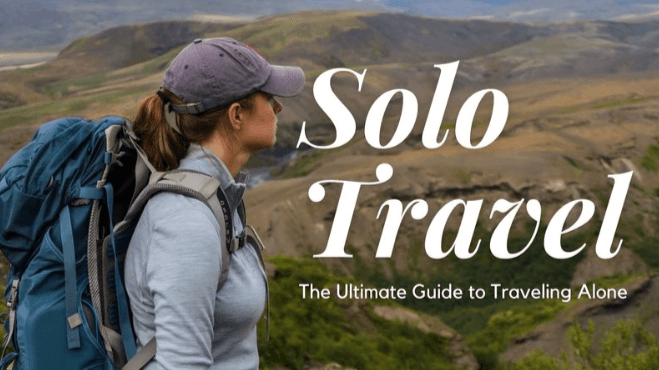iPhone cameras have revolutionized the way we capture moments. With each new model, Apple continues to enhance the capabilities of their camera systems. However, to truly harness the power of your iPhone’s camera, it’s essential to master its settings.
Thank you for reading this post, don't forget to subscribe!Here are seven iPhone camera settings you need to become proficient in:
1. Focus and Exposure Lock
One of the most crucial settings is the ability to lock the focus and exposure. Simply tap and hold on the area of the screen where you want to set the focus and exposure. This prevents your camera from automatically adjusting these settings, ensuring a consistent look for your photos.
2. HDR (High Dynamic Range)
HDR is a game-changer when it comes to balancing exposure in challenging lighting conditions. By turning on HDR in your camera settings, your iPhone will capture multiple images at different exposures and blend them into a single, well-exposed shot. This is ideal for scenes with both bright and dark areas.
3. Grid Lines
The grid lines setting can be found in the Camera app under “Settings.” Enabling these lines helps you compose your shots more effectively by following the rule of thirds or aligning your subjects with horizontal or vertical lines.
4. Live Photos
Live Photos adds a dynamic element to your still shots by capturing a few seconds of video before and after each picture. It’s perfect for capturing candid moments and adding life to your memories. You can even choose a different keyframe photo from the live shot later.
Read Here: 7 Essential Tips To Protect Your Home WiFi
5. Burst Mode
Burst mode is handy for capturing fast-paced action or ensuring you get the perfect shot in a dynamic scene. To use it, simply hold down the shutter button, and your iPhone will take a rapid series of photos. You can then select the best shot from the burst.
6. Timer
If you’ve ever struggled to be in your own group photos, the timer setting is your solution. It allows you to set a delay, typically 3 or 10 seconds, so you can compose your shot and join in before the picture is taken. It’s perfect for selfies and group shots.
7. Manual Exposure
With manual exposure controls, you can take your iPhone photography to the next level. To access these settings, tap the screen to set the focus, and then swipe your finger up or down to adjust the exposure manually. This is especially useful in low-light conditions or when you want more creative control over your shots.
By mastering these iPhone camera settings, you’ll be well on your way to capturing stunning photos and making the most of your device’s capabilities. Experiment with these settings in various situations, and you’ll see a noticeable improvement in the quality and creativity of your photography.