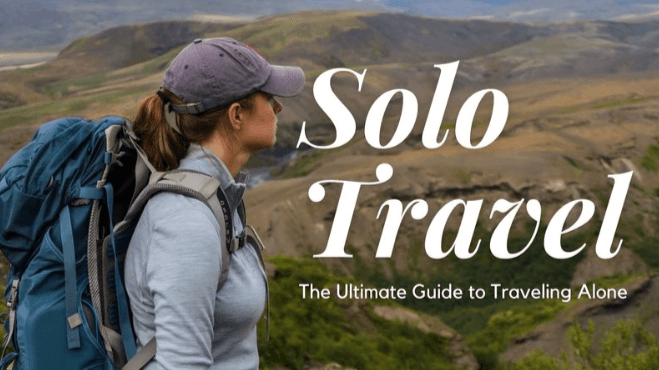What is a custom email address?
Ever wonder how to create a custom email address? A custom email address, as the name implies, uses a custom domain name rather than a generic one. This gives it a more distinctive appearance.
Thank you for reading this post, don't forget to subscribe!For example, instead of the above-mentioned “SomeGenericName@hotmail.com,” it may be SomethingGenericName@NameOfYourBusiness. So, if you choose to create a custom email address, you may choose what goes before and after the sign “@,” however with a generic name, you can only choose what goes after the “@” symbol, limiting your options.
Step-by-step instructions on how to create a custom email address.
The entire process of creating a personalized email address can be broken down into three simple steps.
- Get a domain name for your website.
The first step in creating a custom email address is to buy a domain name (it’s best to go with one of the top-level domains like.com,.org, or.net), which is simple to do.
There are two major paths you can take, and which one you should choose depends on whether you plan to construct a website with that domain name.
If not, you can acquire a domain for around $12 per year from one of the well-known domain name registrars (such as NameCheap, Google Domains, or Domain.com). You might also receive it straight from email hosting providers (such as Google Workspace) and profit from the automatic connection between your domain name and email host.
If you want to develop a website, however, you should get a web hosting package that includes a free domain name (like Bluehost’s entry-level plan). You might also go with the free domain registration option offered by several website builder services (for a year or so).
Next step…
- Link your domain to your email provider.
You’ll have to roll up your sleeves and do it yourself if you’re not taking advantage of the benefits of having your domain connected to your email host automatically. If you bought your domain as part of a hosting plan, for example, you’ll need to consult your host’s how-tos and set up your unique email address.
When you get to your host’s dashboard, you’ll usually notice an “Email” option; click it and follow whatever instructions your host gives you. However, because this phase will differ from one host to the next, we’ll use one of the next chapters to provide some instances.
READ MORE: Why Do We Celebrate Pride Month In June
Finally step to create a custom email address…
- You could also use a third-party email host to link your email.
While this step is optional, it is the best time to link your email with your favorite third-party email host (such as Gmail, Outlook.com, or Apple Mail).
Each email platform has a somewhat different method, so make sure to read the how-tos supplied by the desired email host. It normally entails creating a platform account (if you don’t already have one), importing your email address, and going through a verification process.