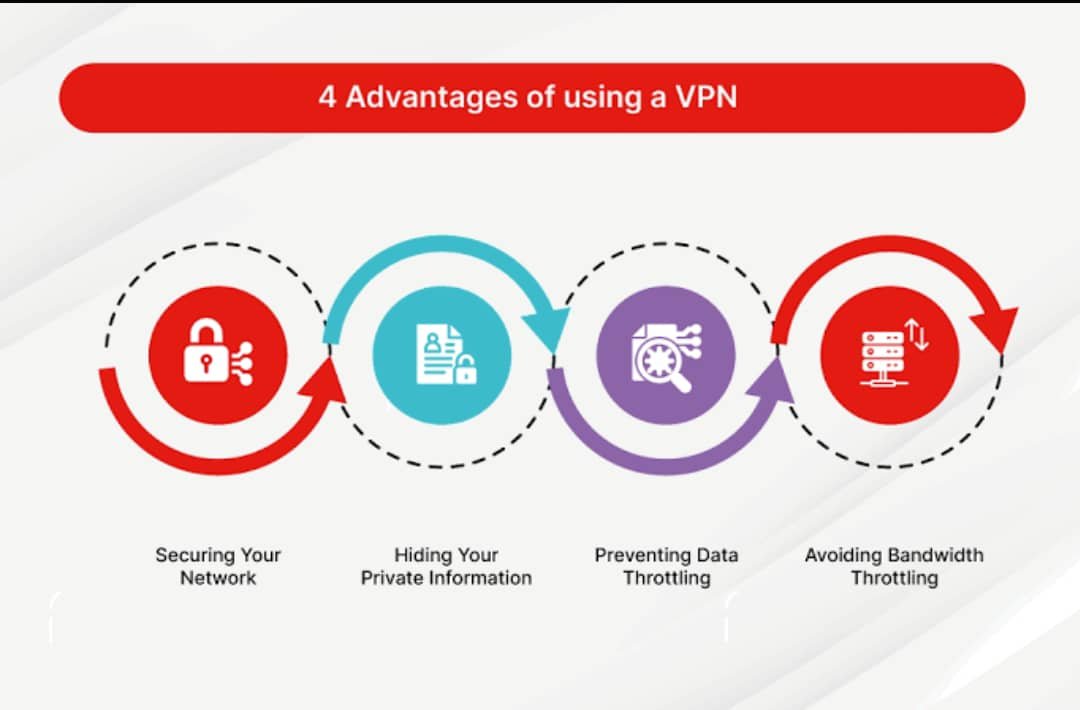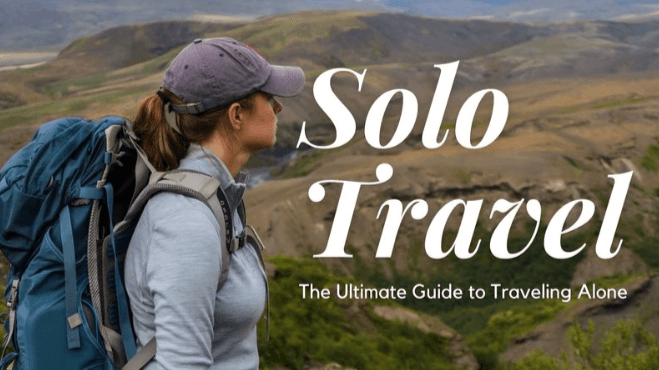Here’s how to fix Microsoft’s latest patch Tuesday update. It prevented some users from adding new virtual machines to specific Hyper-V hosts. And it has an emergency patch available.
Thank you for reading this post, don't forget to subscribe!The KB5021249 or KB5021237 updates that were installed on Windows Server or Azure Stack HCI hosts were the cause of the problem. This affected users of Windows Server 2019 and Windows Server 2022.
According to Microsoft’s status update, only new VMs built after the incorrect update was installed are affected.
How to fix Microsoft’s latest patch: what next for users?
Microsoft has fixed the problem with out-of-band (OOB) upgrades. These were made available for installation on your environment’s Hyper-V hosts on December 20.
According to Microsoft, you may fix this problem. That too without updating or changing any other servers or client devices in your environment.
You can look for the KB number in the Microsoft Update Catalog. In order to obtain the standalone package for these out-of-band (OOB) upgrades.
Then, according to Microsoft, you may manually import these updates into Microsoft Endpoint Configuration Manager. And also from Windows Server Update Services (WSUS).
This is not the first time in 2022 that a Patch Tuesday update has left users with significant problems.
Microsoft ODBC SQL Server driver-based database connections stopped working in December 2022 as a result of an update known as KB5019980.
Weekly upgrades on Patch Tuesday may not continue indefinitely, though.
Microsoft released a program in July 2022 that will use Windows Update for Business to automatically distribute critical updates.
For customers with Windows Enterprise E3 and E5 licenses, the Microsoft Autopatch tool for Windows 10 and 11, Microsoft Edge, and Microsoft 365 is now accessible.