Spam phone calls appear to be on the rise, so I will show you how to forward spam calls to your voicemail. According to Hiya, over one billion nuisance calls (spam/fraud calls, etc.) were made in the United Kingdom in 2021. The numbers appear to be steadily increasing.
RoboKiller claims the number of spam calls received in the United States climbed by 26% in the previous year. This indicates that the problem is widespread.
According to Truecaller, over 56 million Americans lost money due to spam calls in 2020. Up 30% from the previous year.
The numbers have risen so quickly that there is now a significant market for programs that filter out spam phone calls (such as Truecaller and RoboKiller).
If you don’t want to spend money to filter out unwanted calls unnecessarily, Apple has made it simple to send them directly to your voicemail, where they will no longer bother you.
READ MORE: How To Remove Third-Party Access From Your Instagram Account
How to forward spam calls to your voicemail
Follow these procedures if you have an iPhone and wish to send spam calls to your voicemail:
- Go to your iPhone’s Settings.
Select ‘Phone’ from the drop-down menu.
Click the ‘Silence Unknown Callers’ option.
Select ‘Silence Unknown Callers’ from the drop-down menu.
Any calls you receive from numbers that aren’t in your contacts will go to voicemail once you’ve performed these procedures.
Incoming calls will only come through from people in your contacts list and recent calls list, according to the Apple website.
Additionally, Siri Suggestions will assist you to figure out who is calling you based on phone numbers in your emails or text messages.
If an emergency contact is made, Silence Unknown Callers will be temporarily disabled for the next 24 hours, allowing you to reach your iPhone.

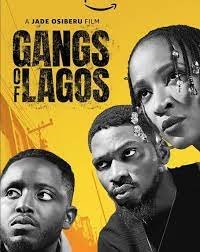
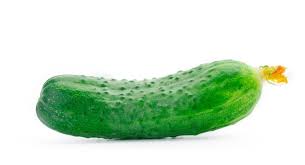
Pingback: How To Use Hashtags On Your Instagram Profile | Nays Blog