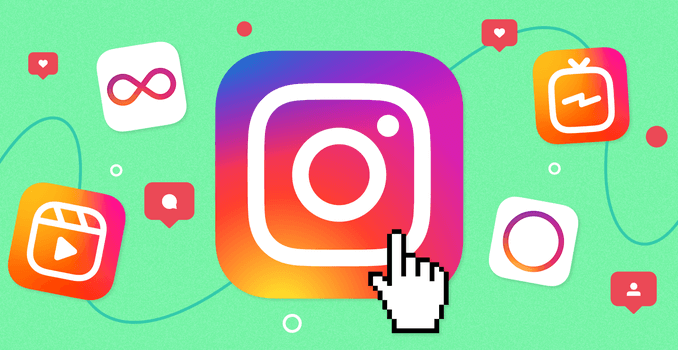
Do you know how to use hashtags on your Instagram profile? Instagram hashtags have made it easier to stay connected with your interests since the popular social media network has enabled users to follow specific hashtags.
Posts containing your favorite hashtag will appear in your Instagram feed, with the option to unfollow them if you are no longer interested.
How to use hashtags on your Instagram profile
To keep up with your favorite hashtags on Instagram, you’ll only need to do a few simple actions.
To use the hashtag:
- Open Instagram on your Android or iPhone (the process is the same for both).
At the bottom of the app, tap the search icon.
Go to the top of the screen and tap the search bar, then put in the hashtag you wish to follow.
Search results will include the hashtag. Then you tap it, which takes you to the hashtag’s page.
Look for the ‘Follow’ option there.
Tap ‘Follow,’ and postings with that hashtag will appear in your Instagram feed.
READ MORE: How To Forward Spam Calls To Your Voicemail
Unfollowing hashtags on Instagram is also simple
Are you tired of or uninterested in a particular hashtag? Simply unfollow it, and posts will no longer appear in your Instagram feed.
Unfollow a hashtag by typing:
Open Instagram on your Android or iPhone (the process is the same for both).
Go to your Instagram profile in the app.
Select ‘Following.’
Next to ‘People,’ you’ll see the option ‘Hashtags’ at the top of your screen.
Go to ‘Hashtags’ and search for the hashtag you’d like to unfollow.
After that, tap ‘Following,’ and you’ll be able to unfollow the hashtag.
Tap the ‘Unfollow’ button to stop following this hashtag.
Leave a Reply