Do you dislike it and want to know how to remove third-party access from your Instagram account? Instagram, like all social media networks, allows third-party access to your account, allowing you to access additional features through external apps or websites.
This grants those apps and websites access to your account, as well as, in some situations, personal data, and information, which you should only share with trusted platforms.
It’s an easy process to examine who has access to your account, which you should do on a frequent basis. You can also remove access to any external apps or websites that you don’t trust.

Remove third-party access from your Instagram account on the website
The first step is to log in, so be sure you’re using a secure browser and a strong password.
Once logged in, click the person icon in the upper right corner of the screen, then the gear icon to access your settings.
Within your settings, you’ll see ‘Authorized Apps’ listed as an option, where you can manage these details.
This will show you a list of apps that have third-party access to your profile right now. If you want to remove any, simply go to that app’s settings and click ‘Revoke access.’
READ MORE: Pair Your Magic Keyboard With Your iPad
On the mobile app
Go to your profile by clicking on your profile photo in the bottom right corner of the screen, then selecting ‘Settings’ from the three-line symbol in the top right.
Then select ‘Security’ and then ‘Apps and Websites’ to get the relevant section.
You’ll see a list of applications that have third-party access to your Instagram account once you get there.
Choose the ‘Revoke access’ option for the app in question if you want to remove that access to any of the accounts.

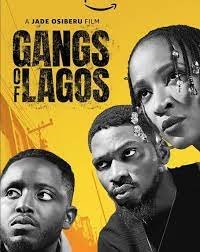
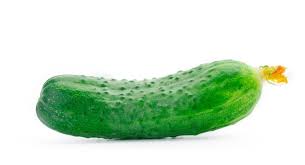
Pingback: How To Forward Spam Calls To Your Voicemail | Nays Blog
Pingback: What is HIV/AIDS | Nays Blog