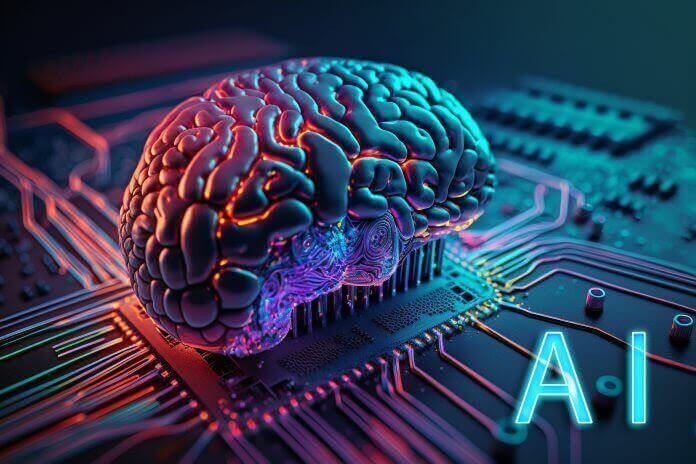Slack’s automation update has some treats for us all. Slack, a messaging network, is enhancing its Workflow Builder product by including additional automation tools designed to improve processes.
Workflow Builder is used to automate “routine procedures” on Slack without the need for programming.
For instance, a user may automate time off requests on a Slack channel without requiring others to navigate through several pages or apps. Although the tool’s capabilities are quite constrained, this update will shortly change that.
Slack’s automation update: The branching tool
According to the release, workflows will become more shareable in the upcoming months. You will be able to transmit them as links in Slack channels or in direct messages.
It only takes a few clicks to copy and paste, and the outcome is an interactive preview rather than a simple hyperlink. With a single click, the recipient can accept or reject a request. These URLs can be stored in the saved items or pinned to a Slack channel.
The change doesn’t end there, as Workflow Builder will also get a branching tool in the early part of 2019.
This branching tool uses “if-then” logic, which can change how a workflow operates. Consider sending your management a request for a week off of work using this branching tool. The request might then be approved or denied by your boss.
You will receive a notification stating that you have the week off if your manager approves. If your manager rejects the request, you will receive a notice explaining why you are not granted the requested week off.
This may seem like a pretty little change at first, but it appears to be one of Slack’s most often requested tools. According to the business, managers today have to design entirely different workflows for requests per individual. The branching tools attempt to reduce the tedium that might slow down Slack.