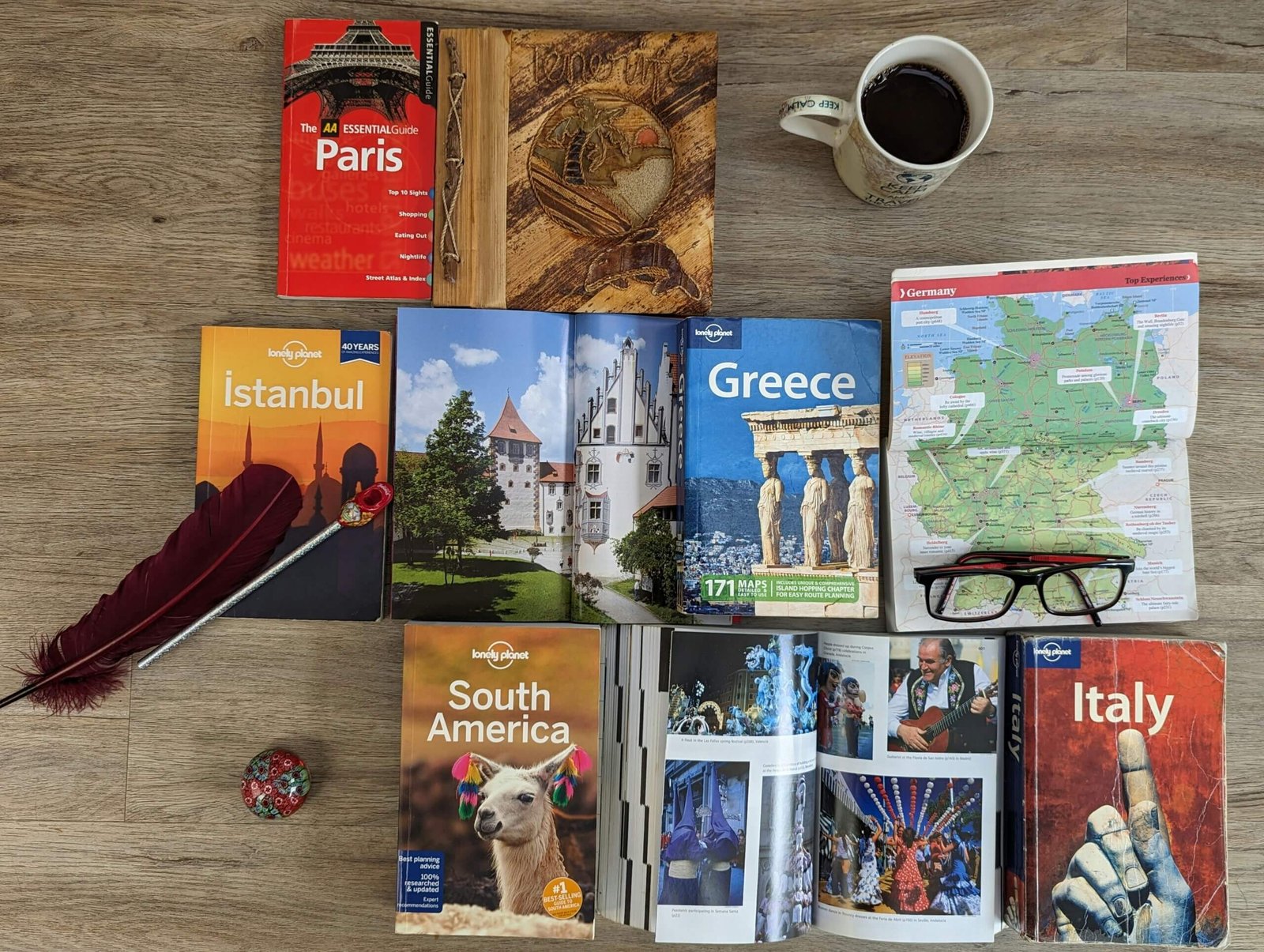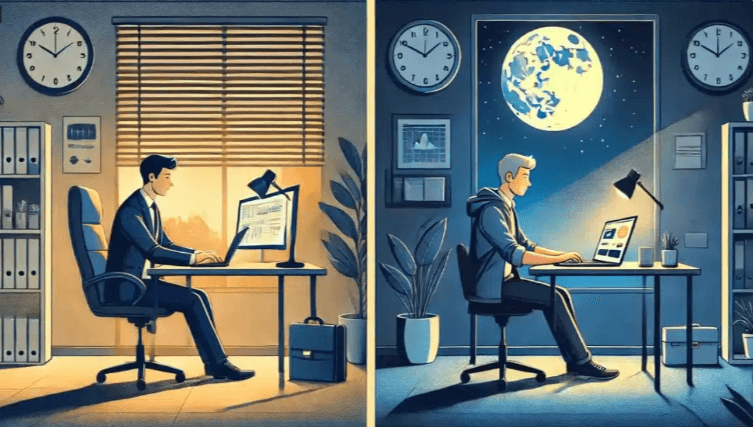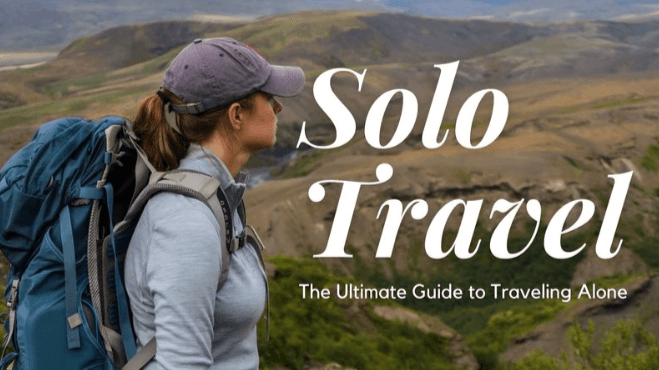Let’s address how the POS system works.Ringing up sales looks straightforward enough to the casual observer: the customer hands over their goods, the cashier scans the barcode, the total amount owing is presented and payment is collected swiftly before the purchase is complete.
Thank you for reading this post, don't forget to subscribe!Although it seems simple enough, many people are unaware that completing a transaction at the point of sale involves more than just collecting payments. Continue reading if you’re interested in finding out how the greatest (POS) systems operate.
The ins and outs of current POS hardware, POS software, and their interaction to produce a flawless consumer payment experience are covered in this piece.
Let’s get going.
How the POS system works: what is a POS system
A POS system, also known as an ePOS system, makes it possible for clients to effectively purchase their desired goods from your store at the point of purchase. The gear and software that cashiers ring up sales with are POS systems.
Prominent POS company Square has an amazing definition that perfectly captures both the complexity and simplicity of a POS system: “Your company can take payments from clients and track sales using a POS system. It may seem straightforward, but depending on whether you sell online only, have a physical location, or both, the setup may operate differently.”
What distinguishes mPOS from POS and ePOS?
The terms POS and ePOS are, however, often used interchangeably, but in some nations, such as the UK, they have a significant difference: POS systems are conventional cash registers, while ePOS systems are their electronic equivalents.
A mobile point of sale system, or mPOS, can help you accept payments wherever you are with complete flexibility. Mobile businesses like food trucks are particularly fond of mPOS systems.
POS software is often referred to as soft POS. Soft POS systems enable businesses to accept safe, contactless payments from mobile and tablet NFC-enabled devices with just a POS software application—no further hardware is required. Customers can make purchases using a digital wallet like Google Pay or Apple Pay with soft POS systems.
Soft POS systems are the next wave of transaction processing, constantly expanding in demand. Your company will spend less on card terminals and receipt printers thanks to their elimination of hardware expenses. As a by-product of this, they’re also significantly more environmentally friendly than standard POS systems.
While “ePOS,” or an electronic POS system, is more commonly used in the UK, the solo term “POS” appears to be more common in nations like the US and Australia.
This brings us to our next point…
RELATED: How To Start A POS Business In Nigeria
Cash registers vs. POS systems
Consider cash registers to be the analog equivalent of current POS (or ePOS if you’re in the UK) systems. The latter is an integrated system that not only makes the checkout process easier but also helps you manage your inventory, market to your customers, and run your business as a whole. The former is a gadget whose primary function is to ring up sales.
Cash registers only pay attention to sales. They don’t “speak” to your other company apps, sync with your inventory system, or give you any reports.
Although the terms “POS system” and “POS cash register” are occasionally used interchangeably, they are very different. A POS system can link with other platforms that you’re utilizing in your business and provides extra features for managing your business and employees.
How the POS system works: important elements of a POS system
Without first discussing its components, we cannot discuss how POS systems operate. POS hardware and POS software are typically the two close components that makeup POS systems.
The hardware includes the tools or gadgets necessary to complete the checkout procedure. They consist of:
- POS display screen
- Barcode scanner
- Receipt printer
- Payment terminal
- Cash drawer
Not all POS systems will have every single gadget above. You don’t need a receipt printer, for instance, if you give out email receipts. If you simply accept credit card payments or do business on the go, then a cash drawer isn’t necessary.
The payment terminal and display are two essential components of every POS system.
Your POS has a program called software. Your POS software will have a different appearance, feel, and functionality depending on the vendor, however, the majority of contemporary systems will contain the following features:
- Sale screen
- Inventory management
- Customer relationship management
- Reporting and analytics