In the past few years, the short-form video app TikTok has truly taken over as the undisputed center of viral content on the internet. It is a very good source of many different life hacks for various areas like cooking, exercise, and more.
A lot of users of the app also enjoy participating in trends that involve the use of editing tricks or styles to create a unique end product. In the past, people have also made their own beer advertisement-type posters, Vogue covers, album covers, and so much more.
Sometimes the tricks that garner the most popularity are the simplest, and users use this viral editing hack for that exact reason.
People only need to adjust different aspects of their picture like brightness and contrast in a specific combination to create a stunning end product.
However, the main shtick of the trend is turning your exposure and brilliance all the way up initially, doing the rest of your editing, and then turning it all back down at the end to create an exciting reveal.
How to use the TikTok editing hack
Though there are quite a few steps, the process is actually really simple. It’s important to know, however, that the steps will differ based on which operating system you’re using. Many of the videos featuring this hack make use of iPhone options, and this guide corresponds to iPhones as well, but estimating the amount of each effect to use based on your application should get you similar results.
- Open your camera and find the option to edit your picture.
- Raise the Exposure and Brilliance up all the way to 100. (This step is optional and used just for the reveal effect.)
- Adjust Highlights to -35, and Shadows to -28.
- Set Contrast at -30, and Brightness at -15.
- Leave Black Point at 10.
- Turn Saturation up to 10, and Vibrancy up to 8.
- Set Warmth at 10.
- Put Tint to 39.
- Turn up Sharpness to 14.
- Include Vignette at 23.
- If you added the reveal effect, turn Exposure and Brilliance down again to zero to reveal your final image.
The exact number for each effect differs based on each viral video using the hack, so don’t be afraid to change things as you please to get the perfect effect.

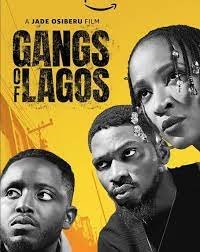
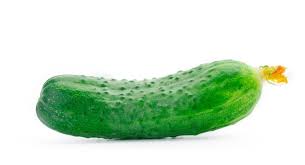
Pingback: Ride-Hailing Alternatives To Bolt And Uber In Nigeria | Naysblog