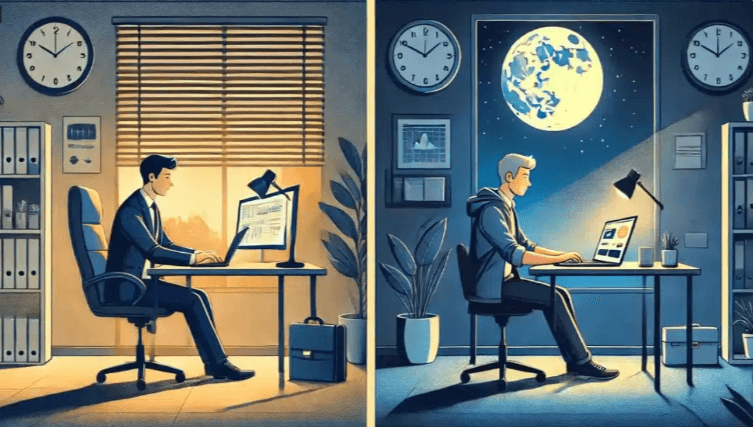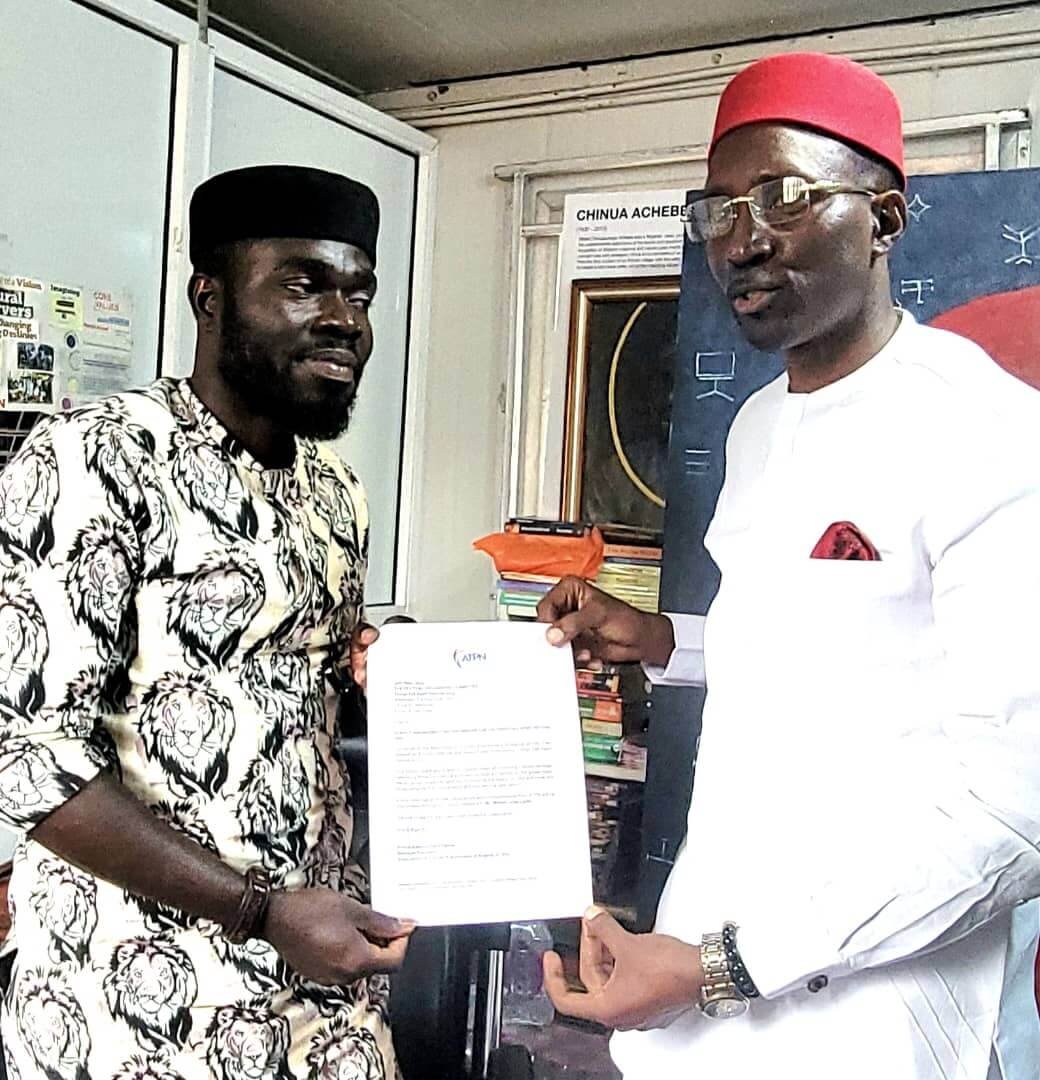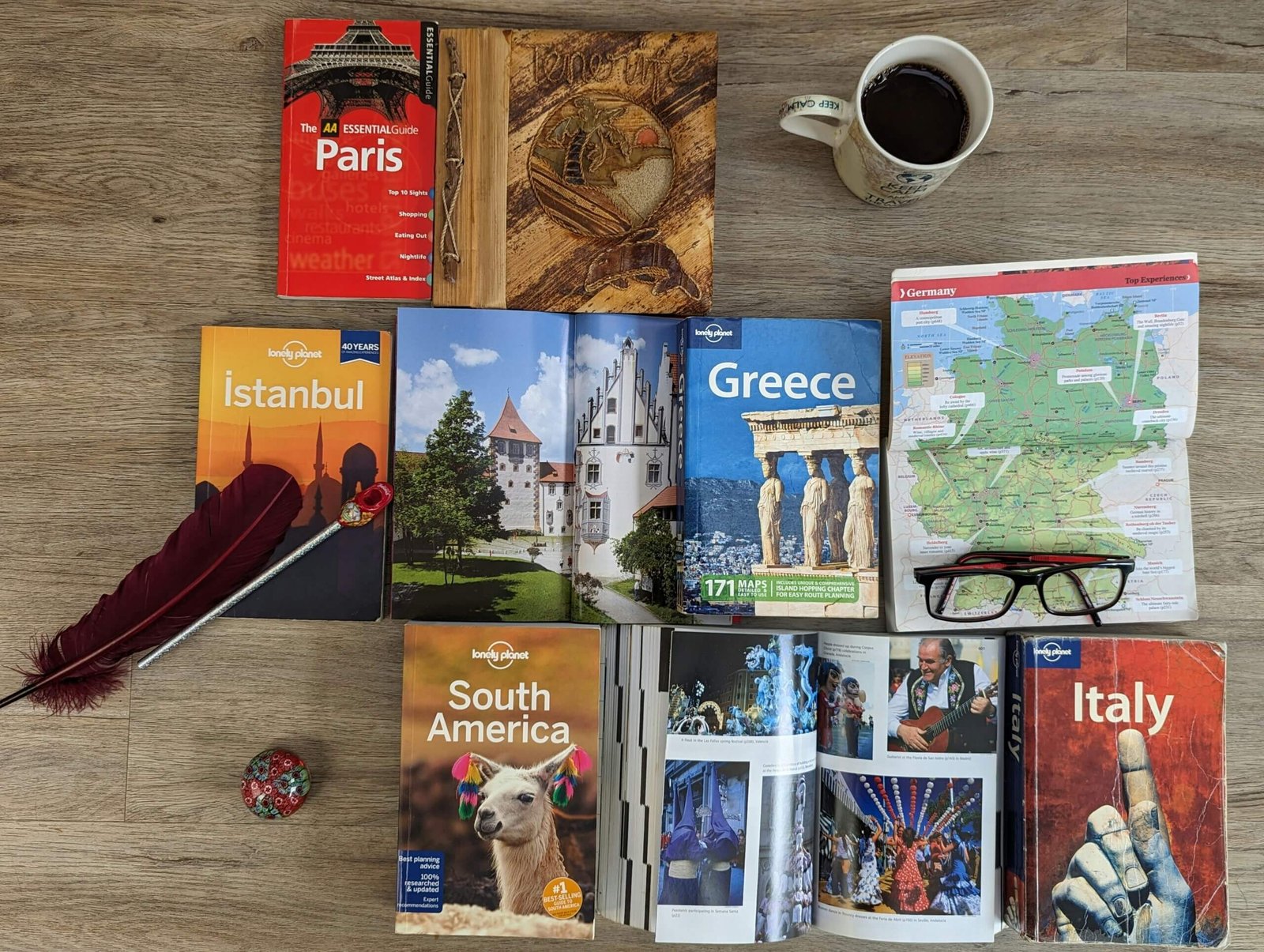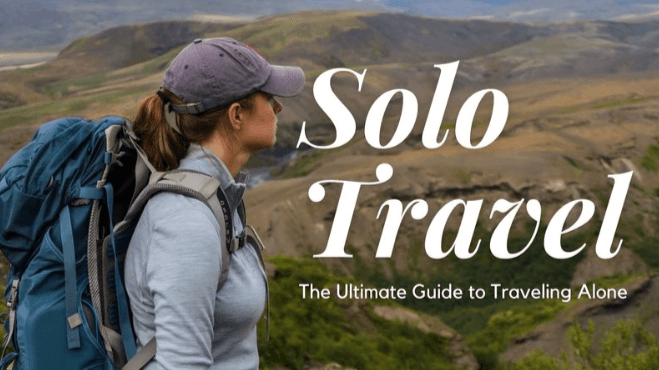To buy MTN data bundles, follow these steps:
Thank you for reading this post, don't forget to subscribe!- Ensure your MTN line is in your phone and is active
- Recharge your MTN with the amount you need for the preferred data plan
- Dial the code or send an SMS for the data plan you want using codes above
- A screen will show up asking you to confirm your purchase
- Enter 1 for Yes and click OK
- You will get a message saying your purchase is successful and the amount of data you bought
Remember that if you use a dual SIM Android phone, you’ll have to check your SIM settings in the Settings menu to make sure that MTN is set as the preferred network for browsing because only one network can be set to browse at a time.
Also check the cellular network settings to ensure that the preferred network type is what you want it to be whether 3G only, 2G only, 3G & 2G, or 4G.
Also, note that it is better to purchase a more expensive data plan with more data allowance that will last longer than buying a cheaper data bundle that will cost you more over the same period because you buy it multiple times.
After you buy your MTN data, it is best you do the following things to reduce data consumption on your device:
- Limit background data on your apps: Go to Settings on your phone and restrict apps from using your data while they are inactive, this will go a long way in saving your data because apps like Facebook, Instagram & Snapchat tend to consume a lot of data in the background.
- Stop the auto-update of your apps: Some apps have annoying auto-update settings that can deplete your data in minutes especially if you have a very good network, stop auto-updates in settings and your data will last longer.
- Make use of browsers like Opera Mini and UC browser which compress data: Using these types of browsers can reduce your browsing data consumption by up to half, try them today.