Have you ever wondered if there was a method how to send a public message privately on WhatsApp? WhatsApp has a relatively unknown feature that allows you to ask a question to a group of your friends without having to message them individually.
This means you can send a message to a smaller group of people using the WhatsApp app for iOS or Android. The processes are simple, but they differ slightly for iOS and Android users, so we’ll break it down into two parts to describe the entire process, which will only take a few seconds.
How can an iOS user send a private message on WhatsApp?
To send a private-public message on WhatsApp on your iOS device, follow these steps:
- Open the WhatsApp app on your iPhone or iPad.
- Visit the Chats page.
- After that, select Broadcast Lists.
- By selecting ‘New list,’ you will be given the option to create a new list.
- Then all you have to do is add and share your message with the contacts you want to send it to.
READ MORE: Can You Really Workout At Home?
What is the best way for Android users to send a private message on WhatsApp?
To send a private-public message via WhatsApp on your Android device, follow these steps:
- On your Android device, open the WhatsApp app.
- Go to the three-dot menu, which is adjacent to the search icon in the right top corner of your screen.
- Then select the ‘New Broadcast’ option.
Now you know how to send a public message privately on WhatsApp. You can now look for your friends to whom you want to send a message and input the message you want to share with them.

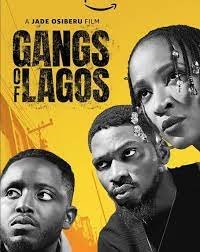
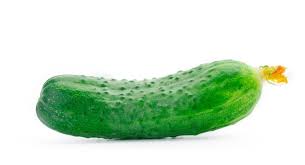
Pingback: Why Should You Turn Off Your Phone's GPS | Bombergist