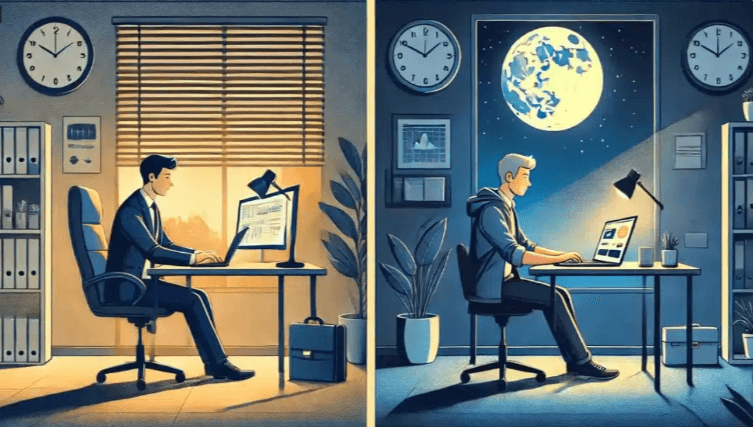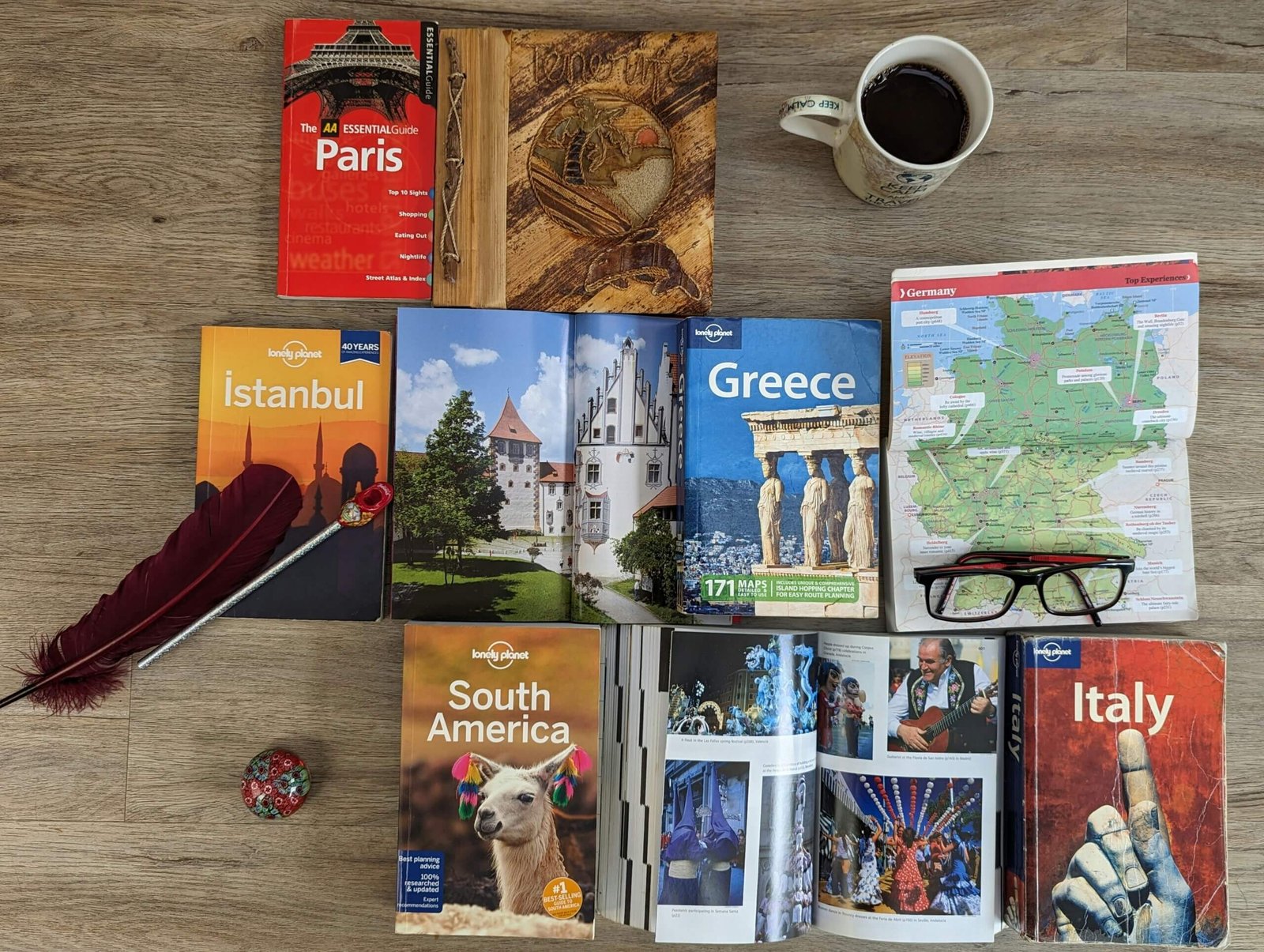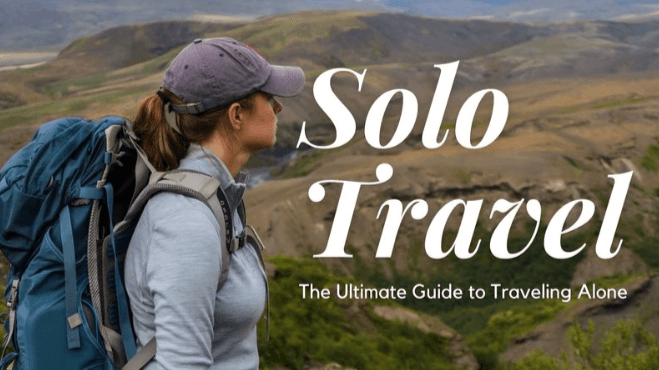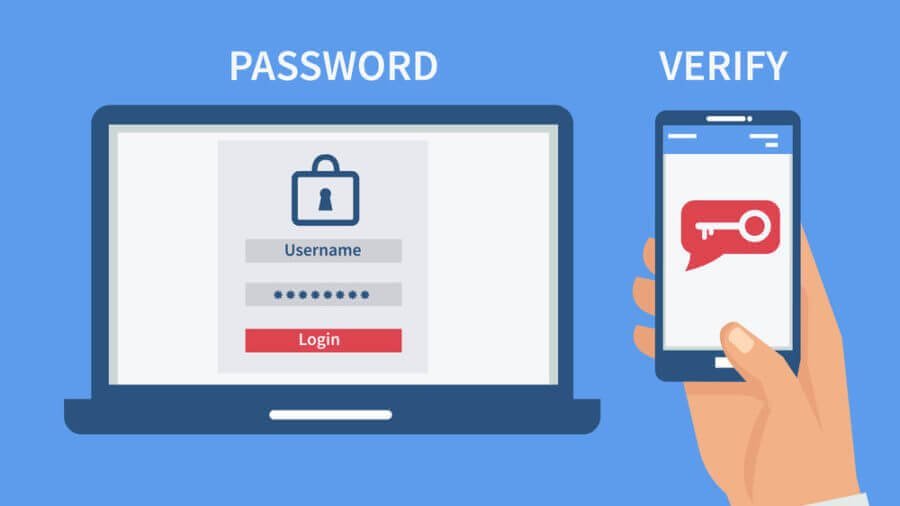
Ever Heard of Two-factor authentication (2FA)?
Two-factor authentication (2FA), often known as two-step verification or dual-factor authentication, is a security method in which users validate their identity using two independent authentication factors.
Thank you for reading this post, don't forget to subscribe!We use 2FA to safeguard a user’s credentials as well as the resources they have access to. Single-factor authentication (SFA), in which the user gives only one factor — generally a password or passcode — provides a lower level of security than two-factor authentication (TFA). Two-factor authentication relies on a user supplying a password as the first factor and a second, separate element — commonly a security token or a biometric factor, such as a fingerprint or facial scan — as the second factor.
Because even when compromised, a password alone is not enough to pass the authentication check, two-factor authentication adds an extra layer of security to the authentication process, making it more difficult for attackers to obtain access to a person’s devices or online accounts.
The use of two-factor authentication to control access to sensitive systems and data has been around for a long time. Online service providers are increasingly utilizing two-factor authentication (2FA) to secure their users’ credentials from hackers.
READ MORE: Update Your Android Version
What are the different types of authentication factors?
Authentication happens in many ways, including using several authentication methods. Most authentication techniques now rely on knowledge factors, such as a typical password. Two-factor authentication approaches include either possession or an inherence component.
Presenting the following authentication factors in approximate order of computing adoption:
- A knowledge factor is something that the user is aware of, such as a password, a personal identification number (PIN), or another shared secret.
- A possession factor is anything the user has to authorize authentication requests, such as an ID card, a security token, a cellphone, a mobile device, or a smartphone app.
- A biometric factor often called an inherence factor, is anything that is inherent in the physical self of the user. May include personal traits mapped from physical characteristics, such as fingerprints confirmed by a fingerprint reader. Facial and voice recognition, as well as behavioral biometrics like keyboard dynamics, locomotion, and speech patterns, are all common inherence variables.
- The location from which an authentication attempt is conducted is commonly referred to as a location factor. This can be enforced by limiting authentication attempts to specific devices in a specific location. It can also be done by tracking the geographic source of an authentication attempt based on the source Internet Protocol address or other geolocation information.
- A time factor limits user authentication to a defined time frame during which they can log on and denies them access to the system outside of that window.
The vast majority of two-factor authentication techniques use the first three authentication factors. Systems that require more security may use them to create multifactor authentication (MFA). This can rely on two or more independent credentials for more secure authentication.
What is two-factor authentication and how does it work?
The method for enabling two-factor authentication differs per application or provider. Two-factor authentication, on the other hand, follows the same broad, multistep procedure:
- The program or the website prompts the user to log in.
- The user enters their credentials, which are usually their login and password. The site’s server then searches for a match and recognizes the user.
- The website produces a unique security key for the user for processes that do not require passwords. The authentication tool processes the key, and the site’s server verifies it.
- It prompts the user to complete the second login step. Although this stage can take several forms, the user must demonstrate that they have something that only they have. Things such as biometrics, a security token, an ID card, or a smartphone or other mobile device. This is the possession or inherence component.
- This may require the user to input a one-time code produced during step four.
- It authenticates the user and provided access to the application or website after supplying both factors.