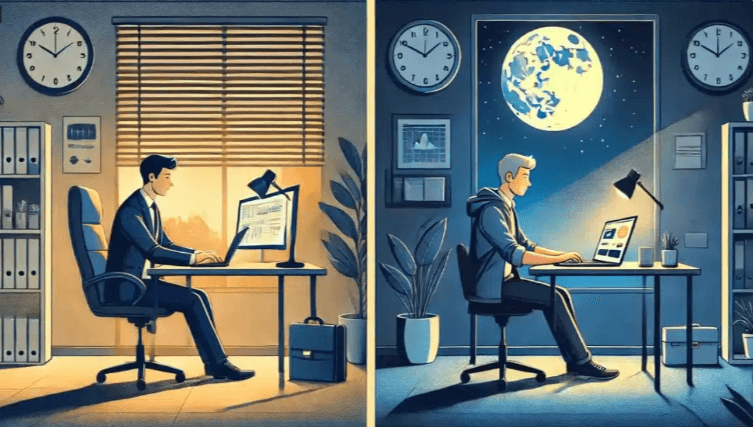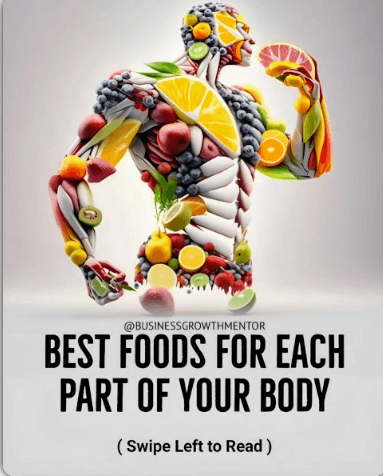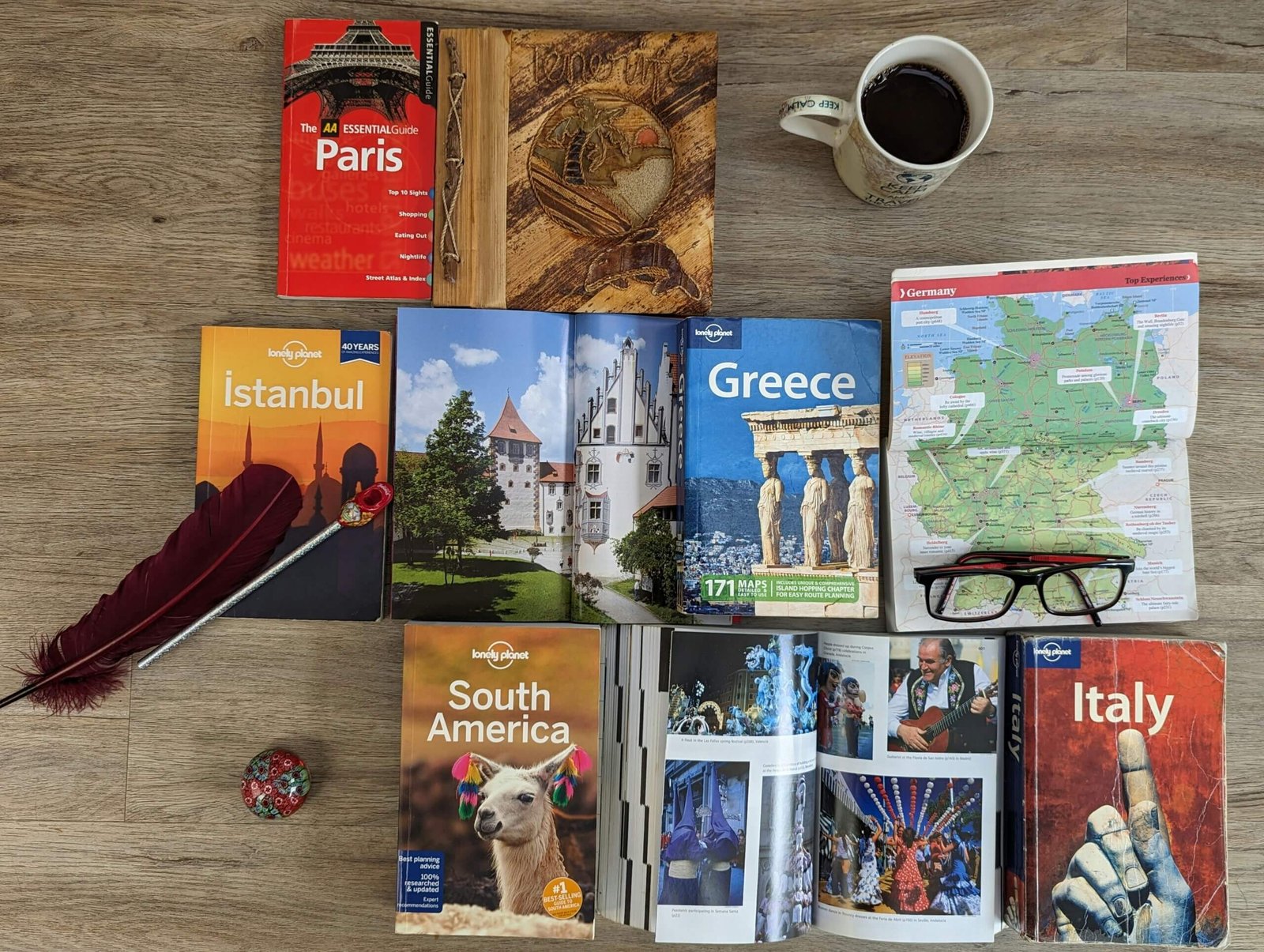The Meaning Of Discord Statuses
Discord has four different kinds of statuses. These look like colored symbols next to someone’s username in your friend’s list, a server’s member list, and on their pop-out profile.
Thank you for reading this post, don't forget to subscribe!Here’s what each Discord status means:
- Online: A green circle. It shows that you’re active and on your system (not necessarily using Discord).
- Idle: A yellow half-moon. It shows that you’re inactive on your system (essentially, you haven’t moved the mouse or typed). Your status automatically switches to idle after ten minutes of inactivity.
- Do Not Disturb: A red circle. With this, you won’t receive any notifications.
- Invisible: A gray circle. You can still use all Discord’s functionalities, but you’ll appear offline to everyone else.
To Manually Set Your Discord Status
You can manually set a Discord status. It changes across all the devices you use Discord on and will remain in place until you revert to Online.
To set your status on the desktop, click your profile picture in the bottom-left.
Your Discord Status Applies Globally
Unfortunately, there’s no way to change your Discord status on a per-server or per-friend basis. This means that if you appear online, you do so on every server. It’s a bit annoying when you want to try to maintain some level of privacy, yet still, be available for your close friends.