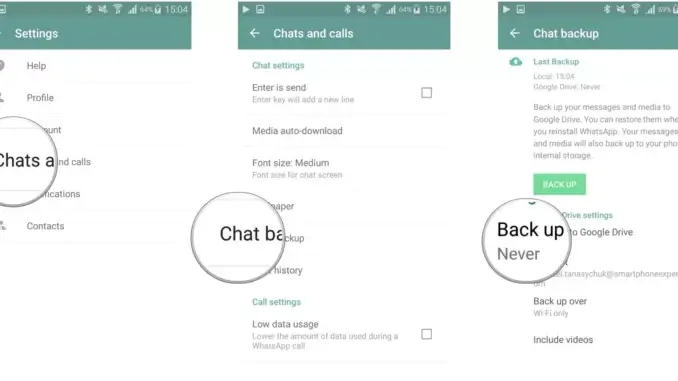
Did you know you could hide your profile picture on WhatsApp? WhatsApp is a social networking platform that includes some of the features you’d find on other social media sites like Facebook. The profile image, which appears alongside all of your messages, is a huge social component of WhatsApp. However, some people may prefer to hide their WhatsApp profile photos.
You may want to hide your profile photo on WhatsApp Messengerhttps://www.whatsapp.com/ for a variety of reasons. So, we’ll show you how to do that, as well as how to conceal your WhatsApp from specific persons.
Changing the privacy settings for your WhatsApp profile picture
To begin, open WhatsApp and proceed to ‘Settings, Account, Privacy, and Profile Photo. ‘ There are three options available: ‘Everyone,’ ‘My Contacts,’ and ‘Nobody.’ The default setting allows anyone to see your profile photo. They can generally see your photo even if they can’t see your name.
However, you can modify this and choose to allow anybody to see your photo, or you can utilize the ‘My Contacts’ option to limit access to your photo to individuals you have stored in your contacts book.
READ MORE: WhatsApp Plus+
The #31# technique for hiding your WhatsApp profile photo from particular individuals
Want to hide your profile picture on WhatsApp from someone while still preserving their contact information? Use this WhatsApp technique.
Go to your phone’s contacts folder – not your WhatsApp contacts, but your regular contacts. After that, modify the person’s phone number by adding #31# before it, even before any international dialing codes.
This #31# method then removes that contact from your WhatsApp contacts folder, but it leaves their phone number in your phone book for whenever you need it. In other words, this #31# contact will no longer appear in your WhatsApp privacy settings under ‘My Contacts,’ and you will be able to prevent that individual from viewing your profile picture.
Leave a Reply