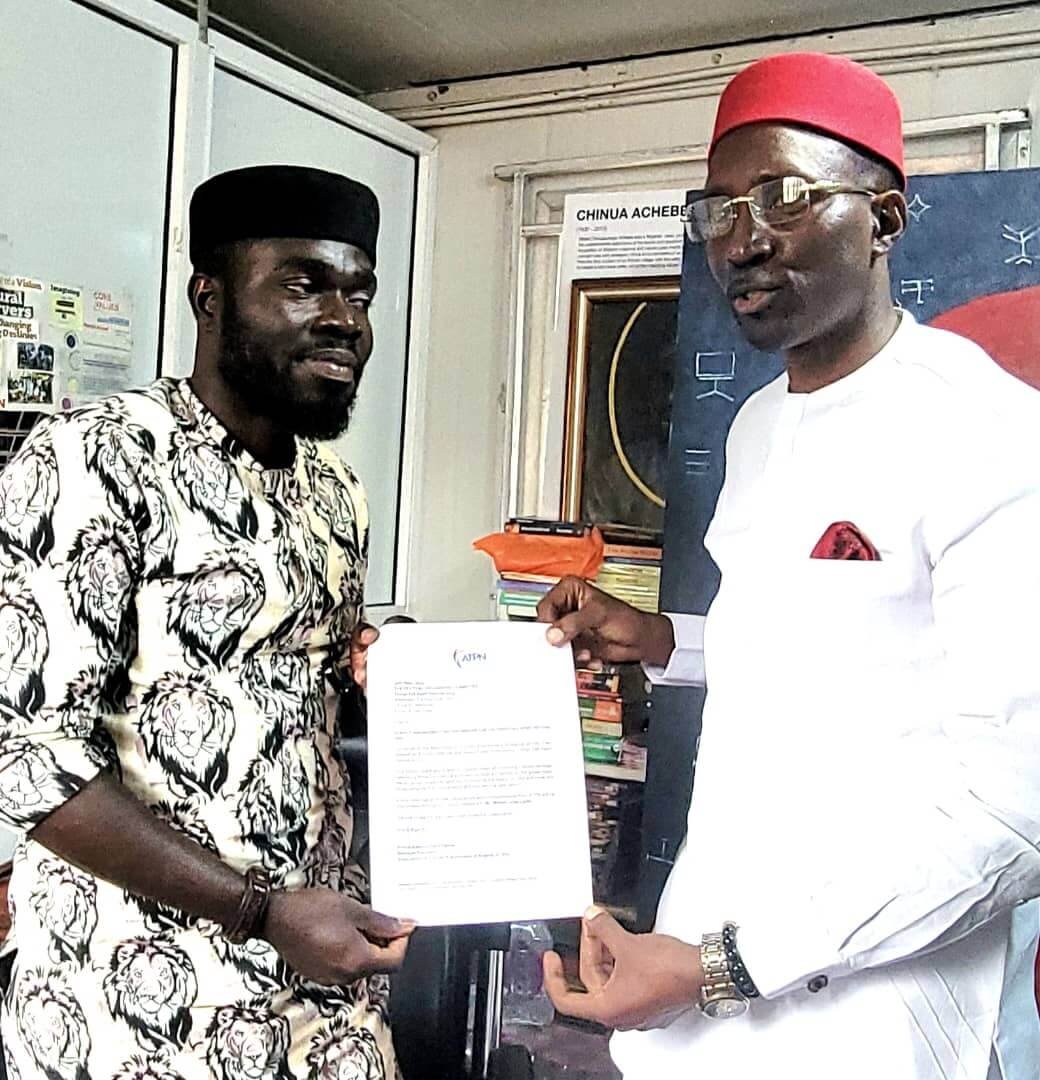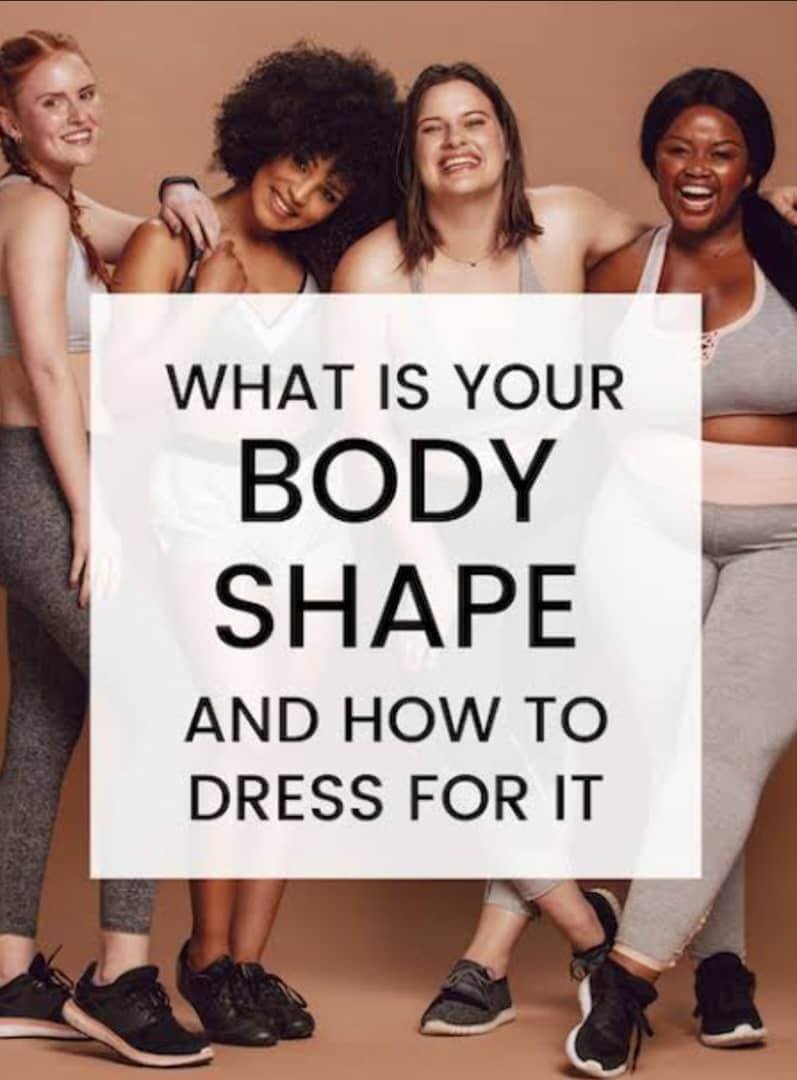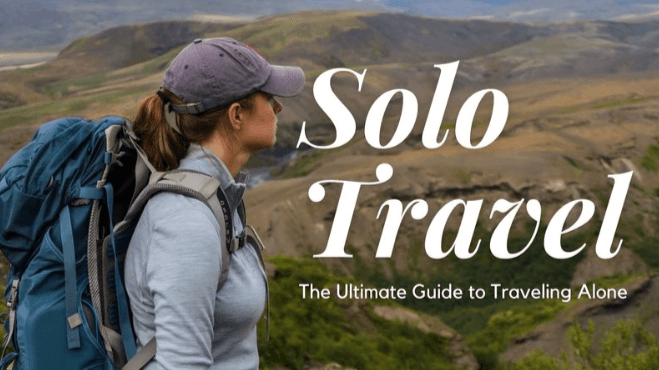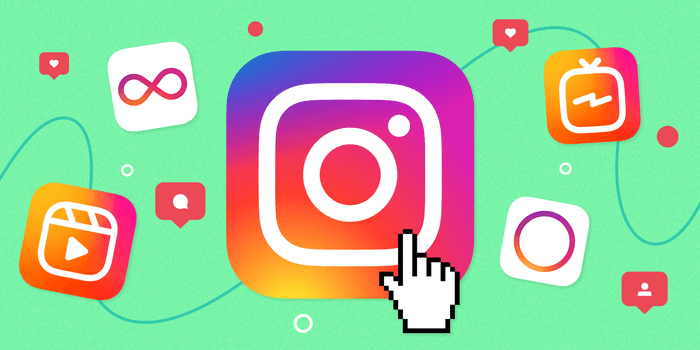
Instagram is arguably the best social media platform for photo lovers.
Thank you for reading this post, don't forget to subscribe!The app allows you to post photos and videos on a feed and share your life with your followers, an activity more than a billion people in the world participate in every month.
It serves as a great way to catalog your favorite memories, from birthdays and anniversaries to special meals or trips abroad.
What if you post something on Instagram that you didn’t mean to, or decide later that you no longer want a post to appear on your account?
It is possible to delete Instagram posts in just a few easy steps. You can also archive posts instead of deleting them so that they remain visible to you and no one else.
Here is how you can do both on your iPhone or Android.
How to delete an Instagram post
1. Find the Instagram icon on your iPhone or Android’s home screen and tap to open.
2. In the bottom right-hand corner of your screen, select your profile icon.
3. On your Instagram profile page, click the photo you wish to delete.
4. On the photo page, click the three dots in the upper right corner of the screen, to the right of your username above the photo. This will open a menu of options.
5. Select Delete at the top of the menu to delete the photo. You will be asked to confirm this choice in a pop-up window. Click Delete again to remove the photo from your feed permanently.
How to archive an Instagram post
1. Open Instagram by finding the app’s icon on your phone’s home screen.
2. Click the profile icon in the bottom right-hand corner of your screen.
3. Select the photo from your Instagram feed you wish to archive.
4. Open the settings menu by clicking the three horizontal dots to the right of your username at the top of the screen.
5. Click Archive to archive the photo and remove it from your timeline.
Note: You can view archived posts at any time by clicking the three vertically stacked lines in the upper right-hand corner of your profile page and tapping Archive.
Make use of the drop-down Archive menu at the top of your screen to pick between archived posts and Stories.