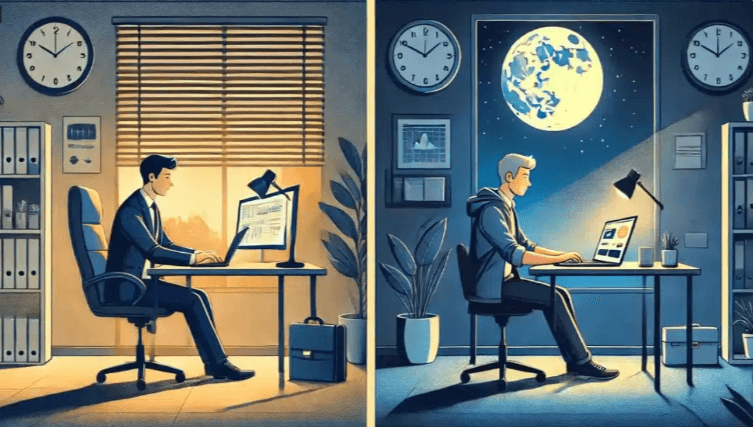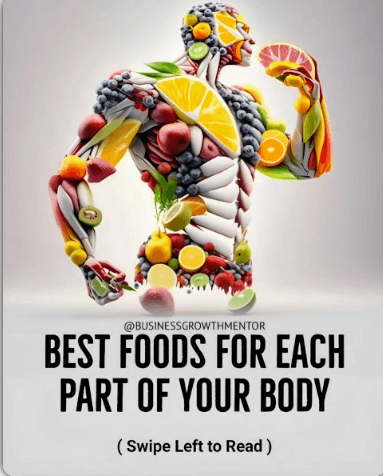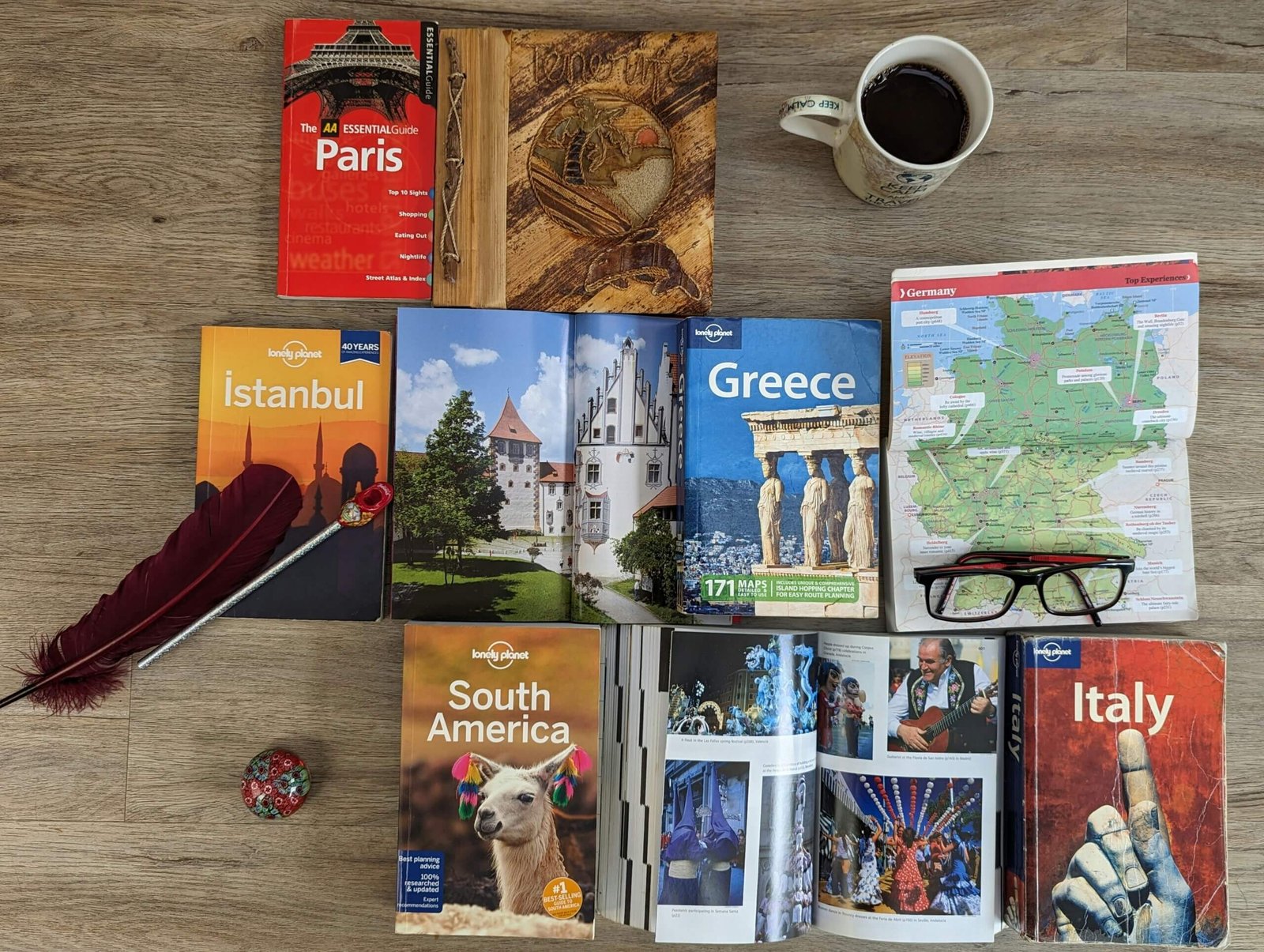Whatever you use Instagram for, keeping your feed organized is vital, but do you know how to hide Instagram photos without deleting them?
Thank you for reading this post, don't forget to subscribe!That way, if you change your mind or simply wish to reorganize, your photographs will still be available for you to restore and display at a later point. If you’ve broken up with a partner but don’t want to remove your entire Instagram history, this can assist.
It also means that the comments and likes of the photographs earned the first time around will not be lost and will be displayed again if you return the photo to your feed.
READ MORE: How To Change The Font Color Of Your WhatsApp Status
Hide Instagram photos without deleting them
All of this is accomplished through archiving, a technology that was launched in 2017 but that many people are still unfamiliar with. Continue reading to learn how to make the most of this basic yet powerful tool.
- Go to your Instagram profile in the app.
Select the photo or photos you want to conceal and open them.
In the top right corner of your screen, tap the three dots.
From the drop-down menu, choose ‘Archive.’
You’re done! The post has been removed from your newsfeed.
Don’t worry, viewing and recovering these hidden posts is just as simple, allowing you to continue to enjoy them while also allowing you to experiment with your feed.
To access your archived posts, go to your profile and click ‘Archive’ from the hamburger menu in the upper right corner.
To begin, this will show you all of the Instagram stories that you’ve ever shared on the platform. Tap the drop-down box and select the posts archive to access hidden posts. You’ll also be able to restore posts to your feed from here.
This helpful technique should give you more control over your profile and feed. Play around with it and enjoy yourself while curating your ideal Instagram account.