
Social networking sites like Facebook make it easier to share and communicate online, most especially when sharing photos. While social networks provide a simpler way to post photos online, they don’t offer so much privacy. If you do not want to share your photos with everyone, there are many ways to share your photos privately.
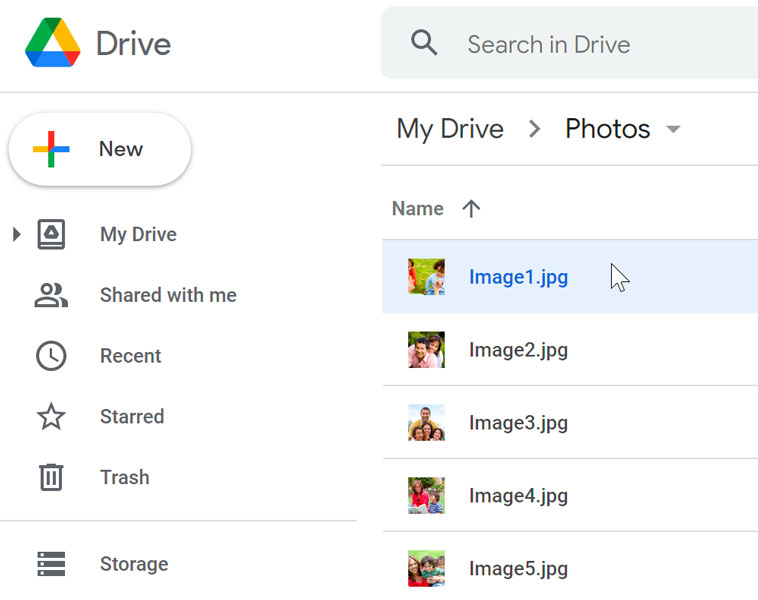
Sharing your photos privately online
If you want to share your photos privately, you can just attach them to an email message. It’s important to understand, however, that an email isn’t the most convenient for sharing lots of photos. Because photos are normally large files, you will not be able to attach any more than a few pictures to a given message.
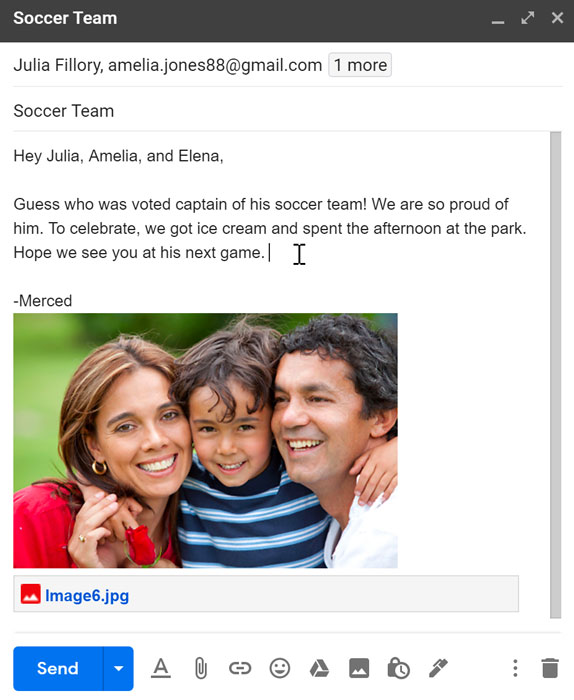
Instead of sending multiple emails with a lot of attachments, you can upload all of your photos to a cloud-based storage service. Once you get started, it’s very simple to share an entire gallery. For instance, pictures from a recent vacation—privately with a specific group of people.
Leave a Reply