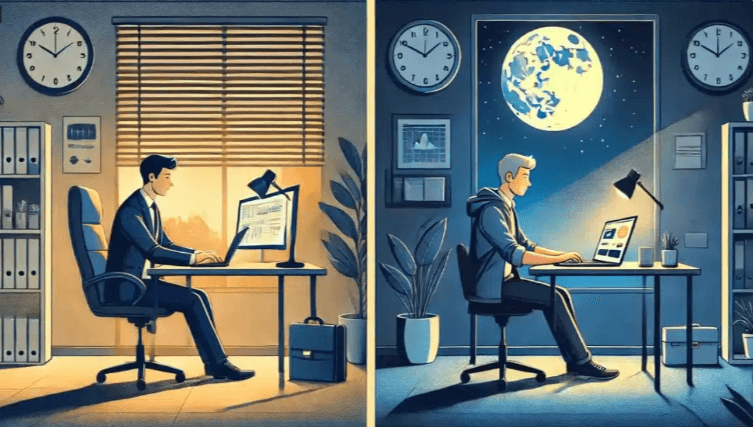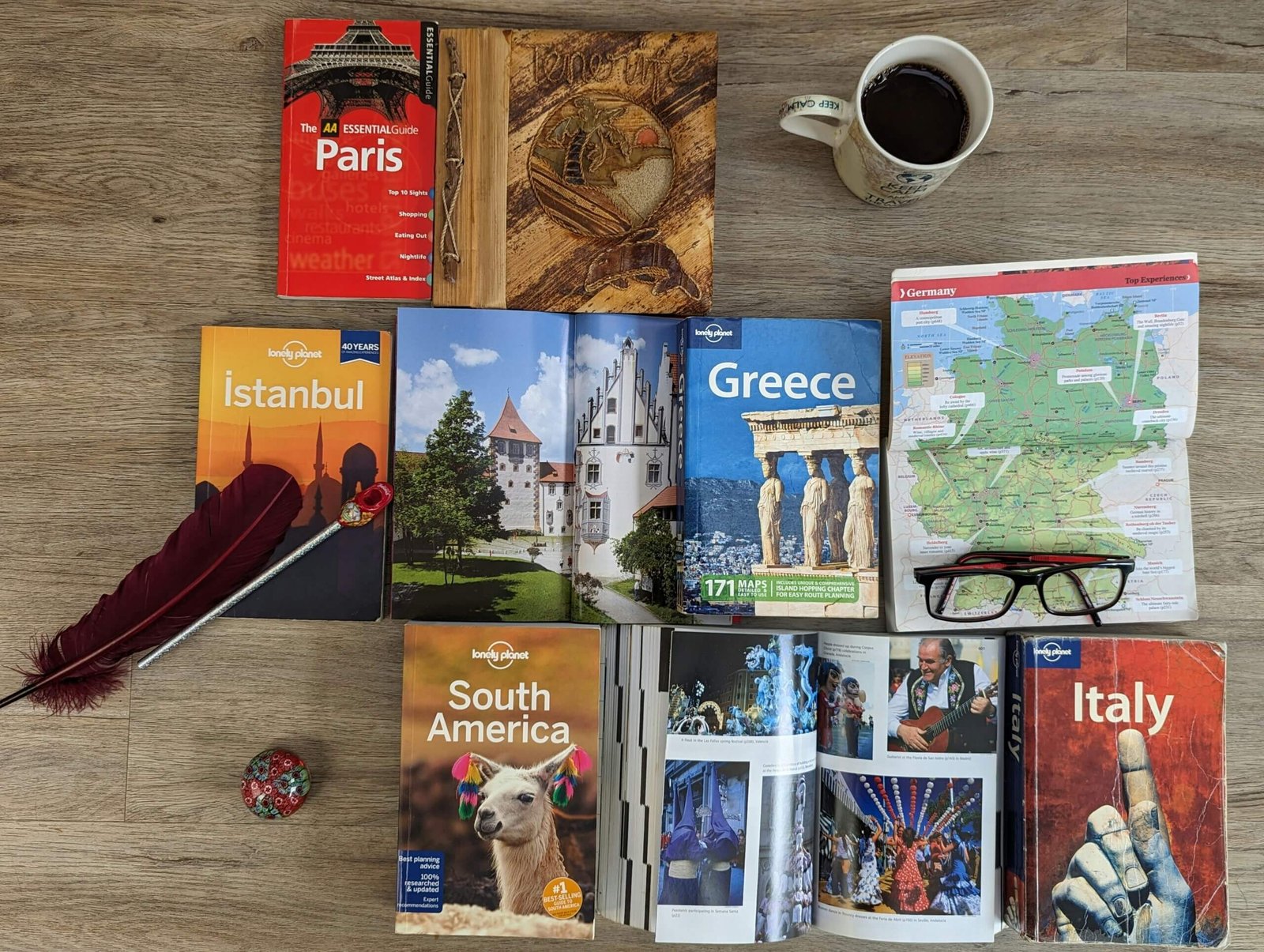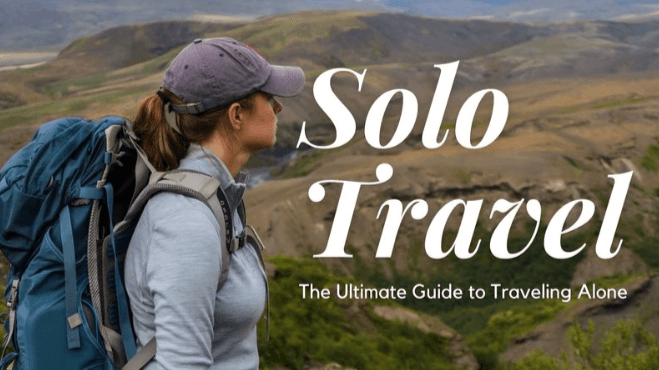We’ve previously talked about how to fix Android Auto on your Galaxy s22, but how about how to fix the Android Auto 7.8 beta version? Android Auto 7.8 should now have been installed, replacing any earlier versions that you may have had. Restart your device to verify that it was installed properly.
Thank you for reading this post, don't forget to subscribe!
How to fix the Android Auto 7.8 (beta version)
Open the “Settings” app on your phone and scroll down to “Advanced Features” after it has fully restarted. To examine the app’s version number, scroll down to the bottom of the page after tapping on “Android Auto” to open the app’s settings. The most recent version of Android Auto for your phone should be Version 7.8.122233-release.daily.
That’s all there is to it! For us, upgrading this version totally fixed the bad Android Auto performance on our S22 Ultra. And it restored the app to its previous splendor. Go to your car and give it a try to see if it worked for you.
Your device will probably automatically update to a newer version whenever Android Auto is made accessible to the general public. This is just a beta version. Of course, you can stop it by going to the Android Auto listing in the Google Play Store. Here, click the three horizontal dots in the upper right corner, and deselect the “Enable auto-update” checkbox.
However, as Android Auto is expected to undergo a significant revamp in the next months that will provide an enhanced interface that automatically adapts for all car screen sizes, we advise leaving it on for the time being.