
There are a few ways to send bulk emails.
Firstly, you can manually add a number of recipients to one email via Gmail. This is not a very practical method because Gmail limits the number of recipients to 500 per email.
Secondly, you can use the GMass browser extension. This is more convenient than the first way, but it has its weaknesses too. You cannot make beautiful marketing emails, and working with a very big list of recipients is still greatly inconvenient.
Finally, you can use a bulk email service explicitly designed for sending emails to incredibly large mailing lists. SendPulse is one such email services and I will be showing you how to start using this to promote your business and maximize profits today.
Follow some of these simple steps to send mass emails in the right way:
First step: Register with SendPulse
To send bulk emails easily, allow a trustworthy mail service to do the work for you. SendPulse offers you all the required tools for creating high-quality emails without any necessary coding skills. Register with SendPulse to maximize profits and start sending bulk emails.
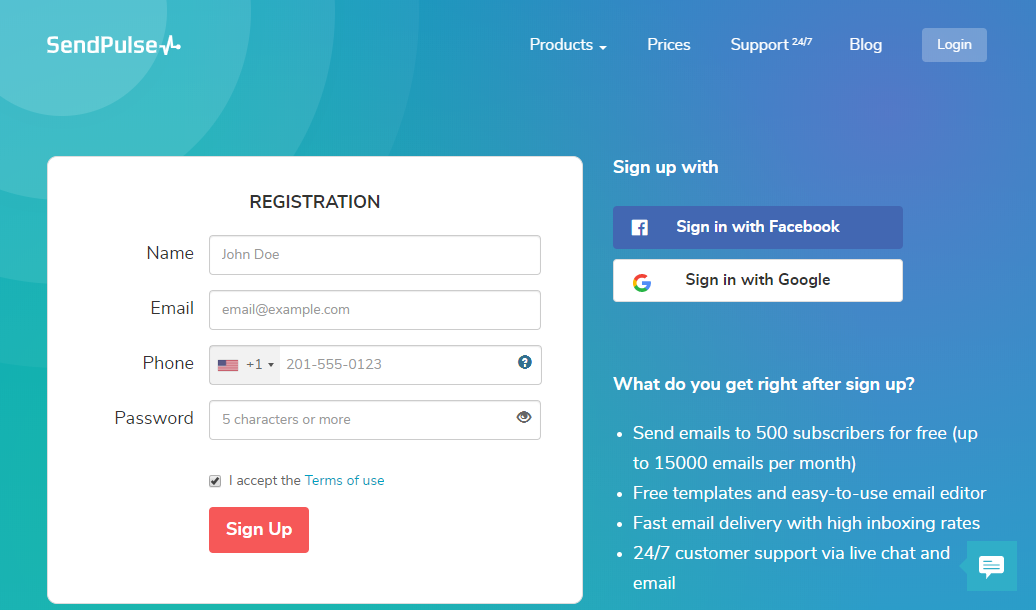
Second step: Upload a Mailing List
Upload a mailing list, enter the email addresses manually, or instead just generate subscribers from scratch with SendPulse free subscription forms. You may be able to create a subscription form, like the one below, in less than 30 minutes!
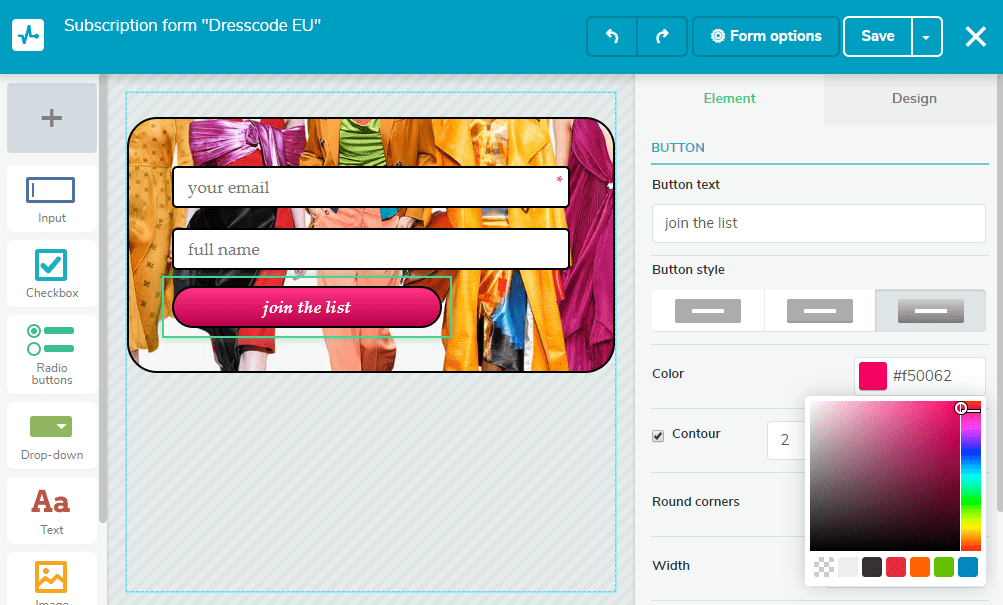
Third step: Use an Email Campaign
To create an email campaign with SendPulse, you can use their intuitive drag and drop editor. Just place the preferred elements in the template, customize, add some text and images, and you’re done!
Here’s a look at how the SendPulse drag and drop editor looks below.
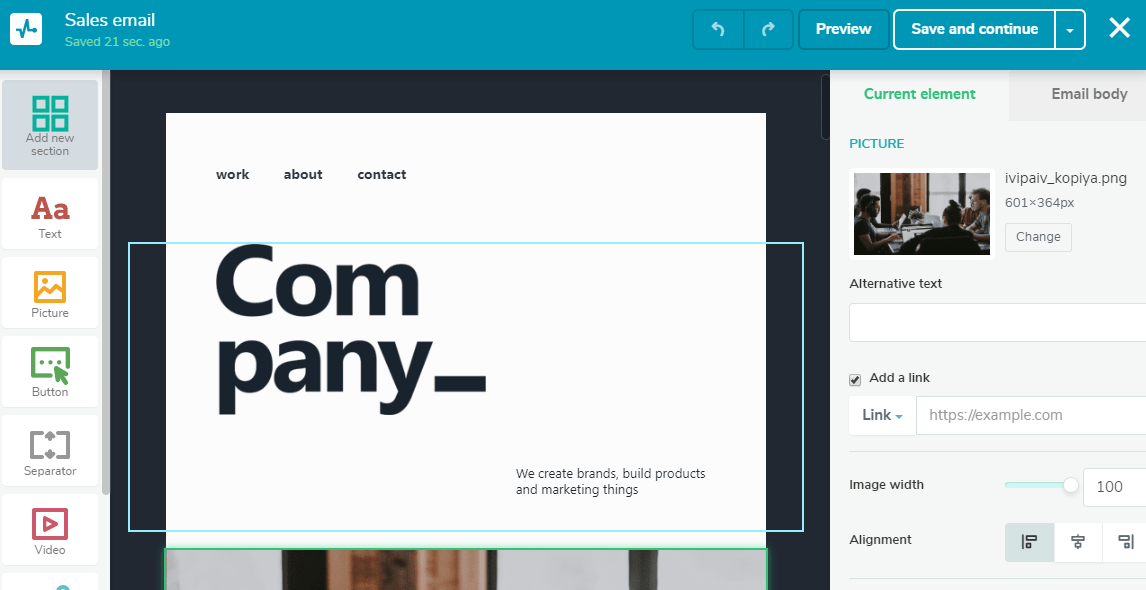
Here are listed some simple step-by-step instructions on how to make and use an email campaign with SendPulse.
Leave a Reply