Do you want to hide your WhatsApp status from specific contacts? If you’ve ever considered modifying or establishing your WhatsApp status but were hesitant because of who might see it, you’ve come to the correct spot because we’ll show you how to control who sees your status.
The Status function in WhatsApp is underutilized and frequently misinterpreted. You may not have used it before, or you may not be aware of all of its capabilities. Best of all its features is that you are easily able to hide your Whatsapp status from specific contacts.
If you’re concerned about who can view your status, there are two simple solutions. You have the option of excluding some contacts from seeing your Status updates or only including those you specify.
How to keep your WhatsApp status hidden from specific contacts
On both iPhone and Android smartphones, the procedure is nearly the same. To regain control, follow the actions outlined below.
- Go to the settings section of WhatsApp on your device.
- Go to Account > Privacy > Status in the settings menu.
- You can manage the privacy of your status here. Select ‘My contacts excluding…’ from the drop-down menu.
- You can choose who you want to exclude and hide your status from on the next screen.
READ MORE: Two-Factor Authentication (2FA)
How to only allow certain people to see your WhatsApp status
The procedure is the same, except that in step 3, you touch “Only share with…” and then select who can see your status.
These simple methods should assist you in taking control of your WhatsApp status and maximizing this underutilized function.
What is the status of WhatsApp?
If you’re unsure, don’t panic; despite the fact that it’s been around for a few years, many people have overlooked it.
You can post a status update on WhatsApp, and it will be up for 24 hours. You can share what you’re up to or how you’re feeling by posting text, photographs, or even short films.

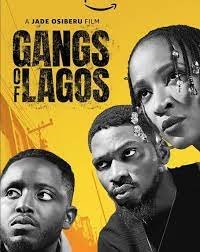
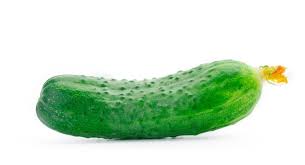
Pingback: Whatsapp Plus+ | Nays Blog