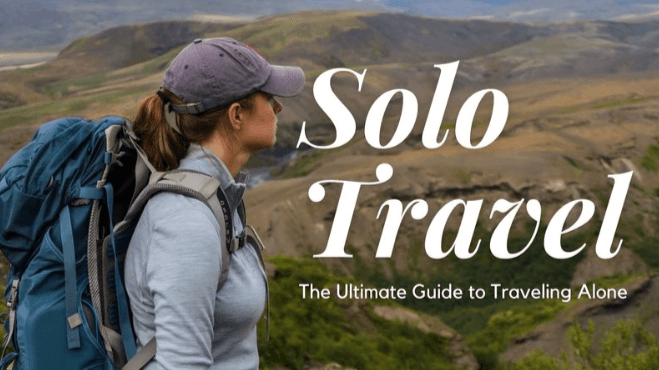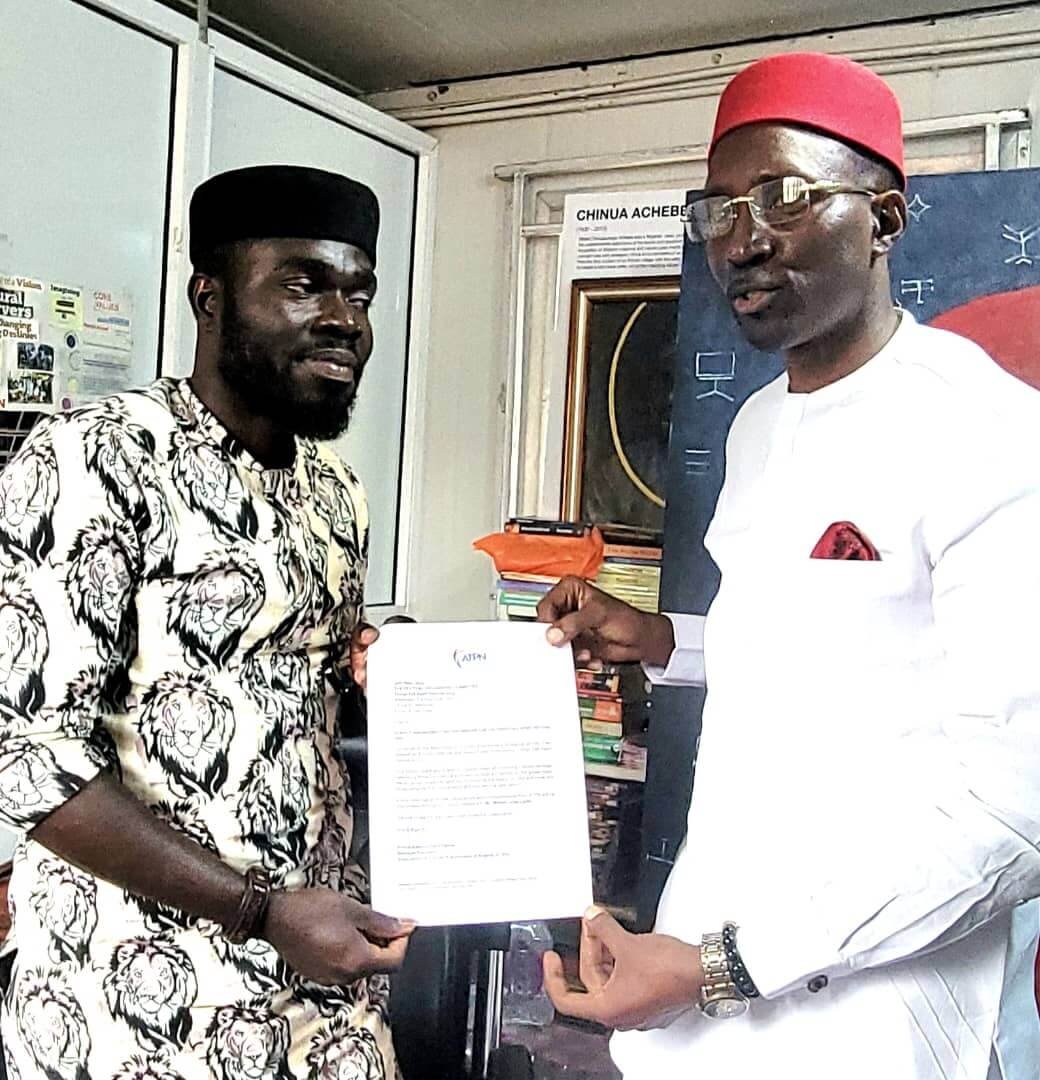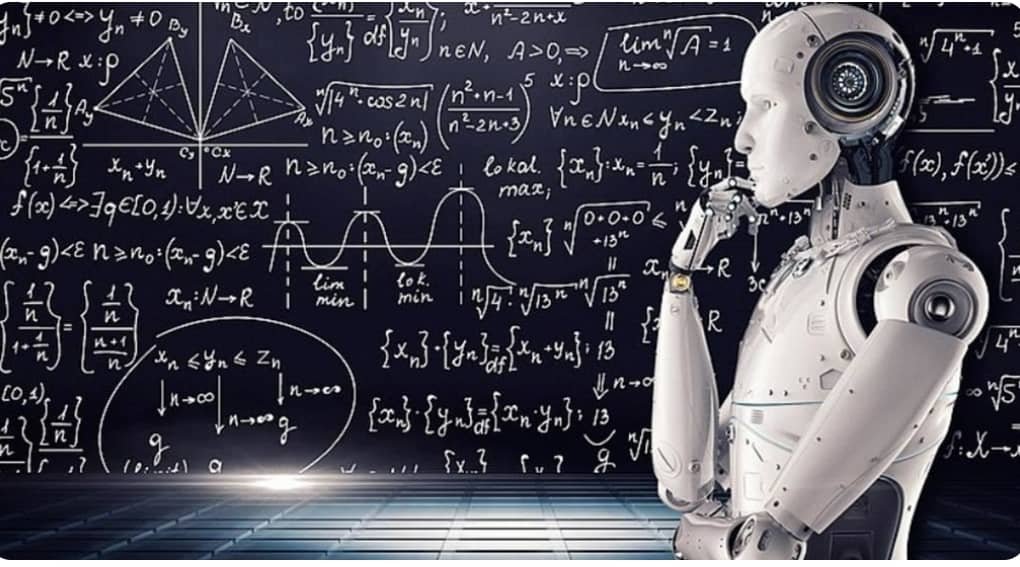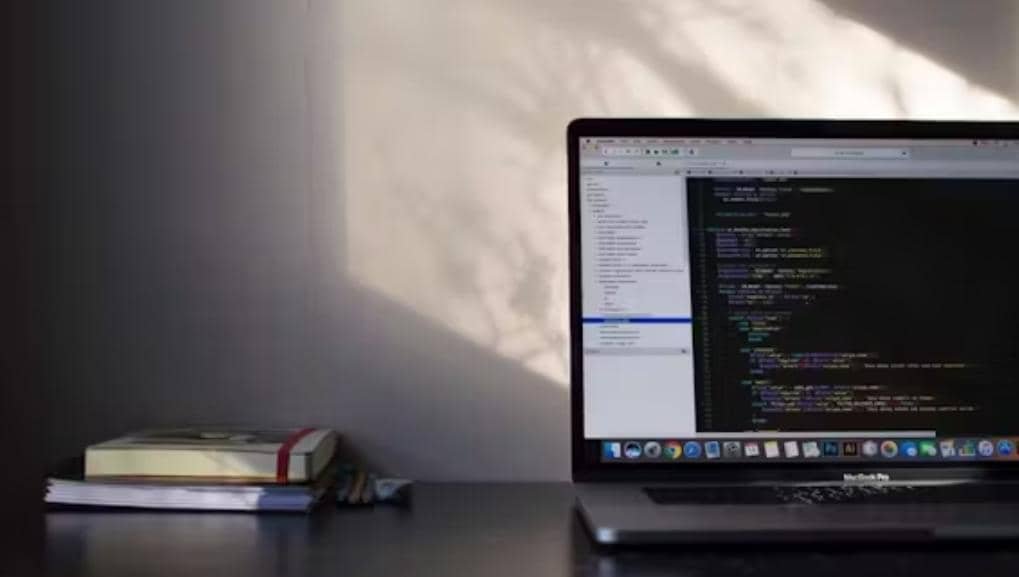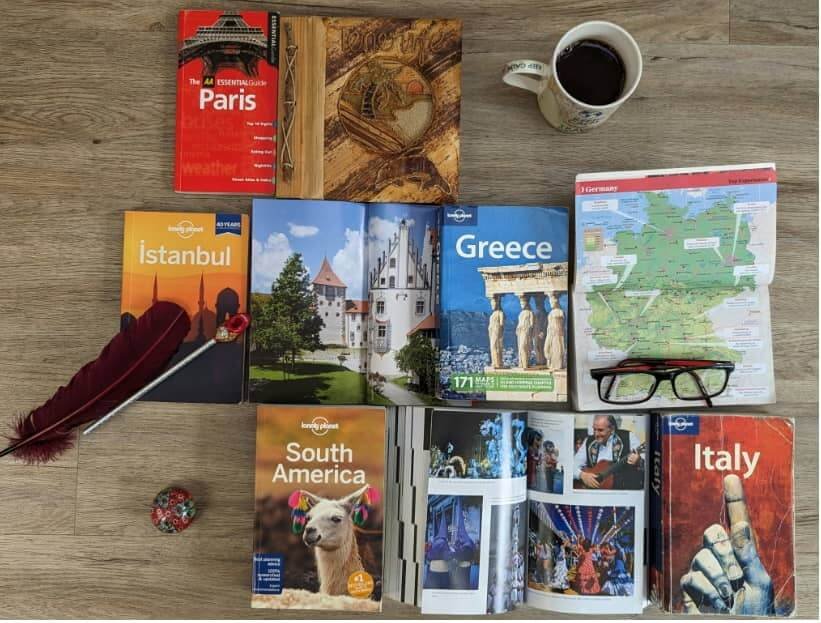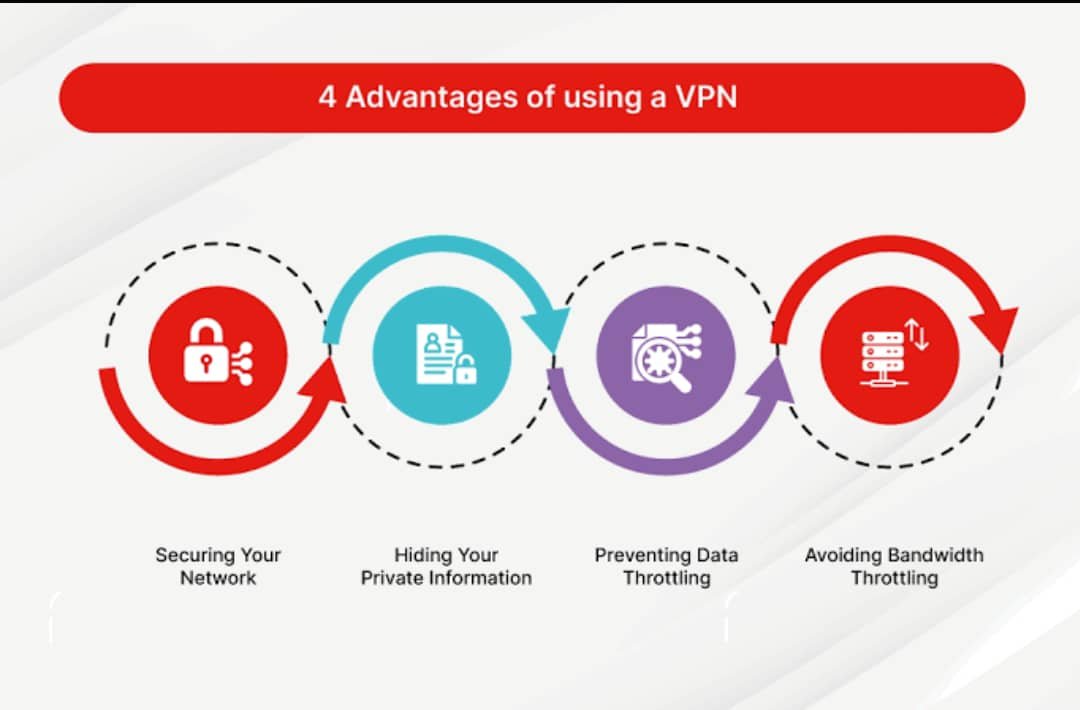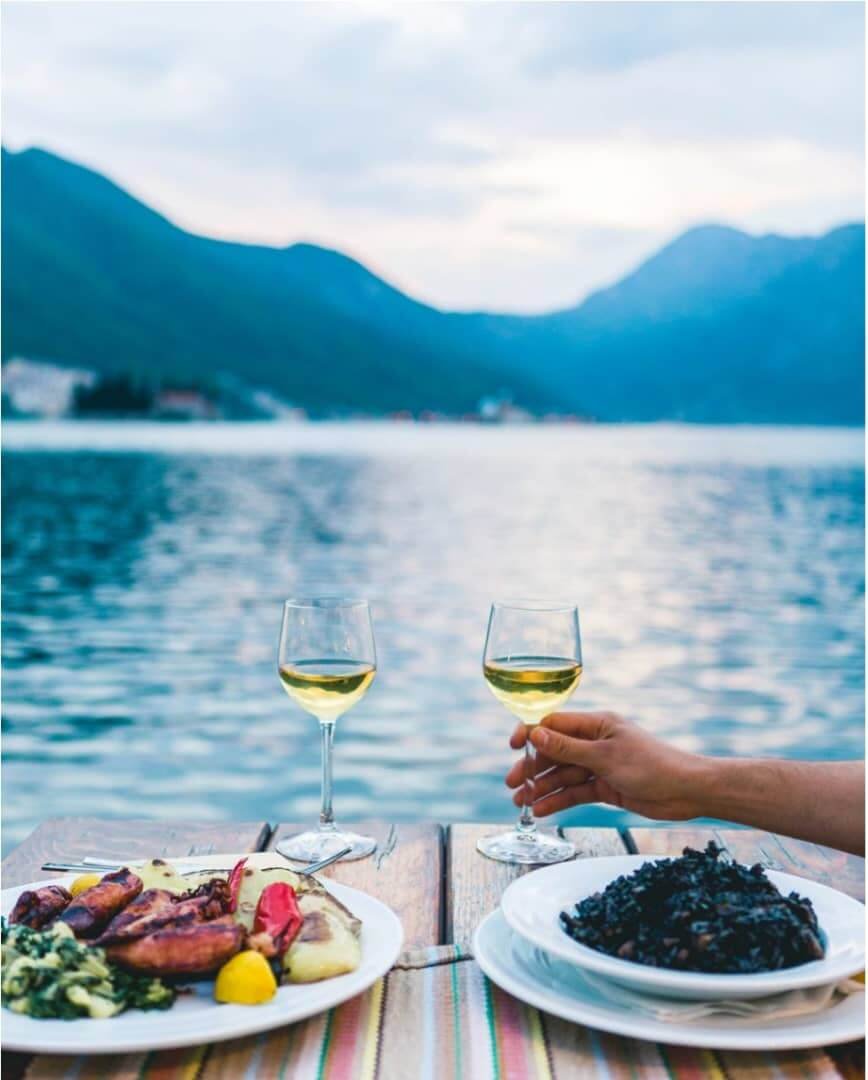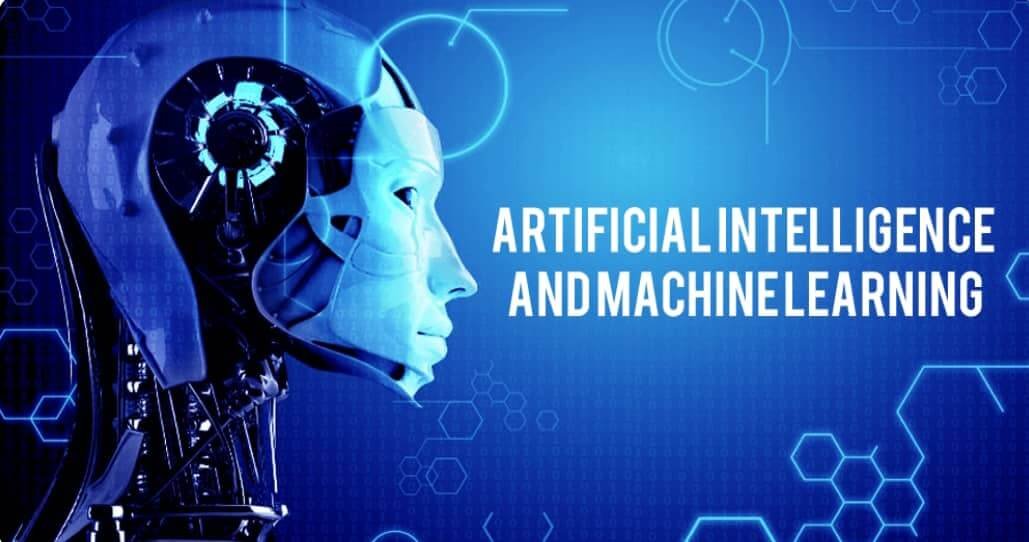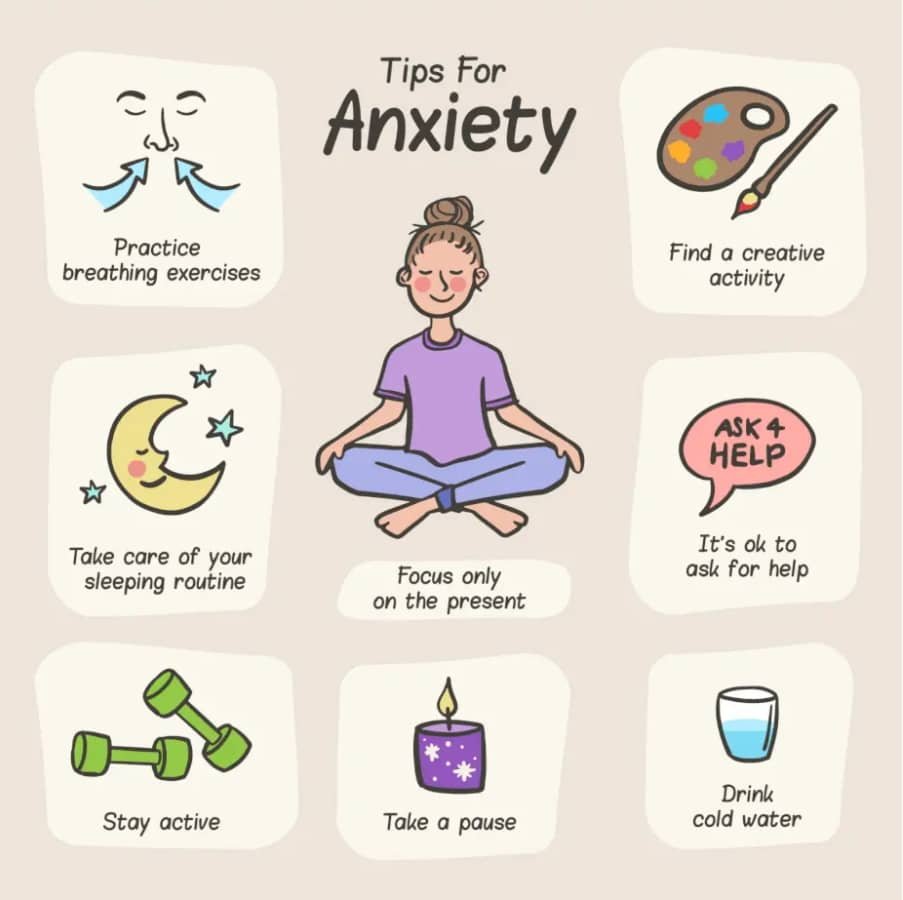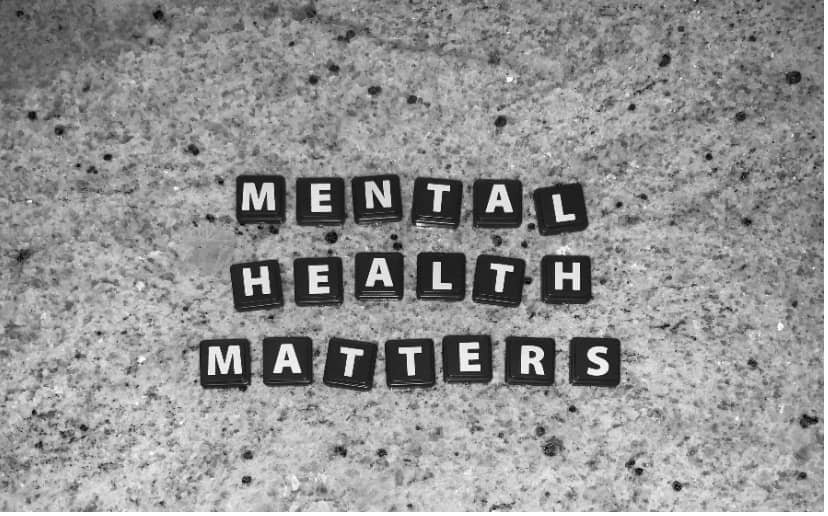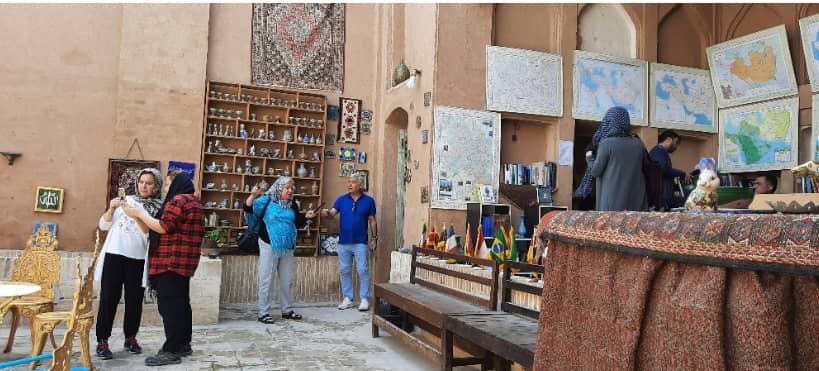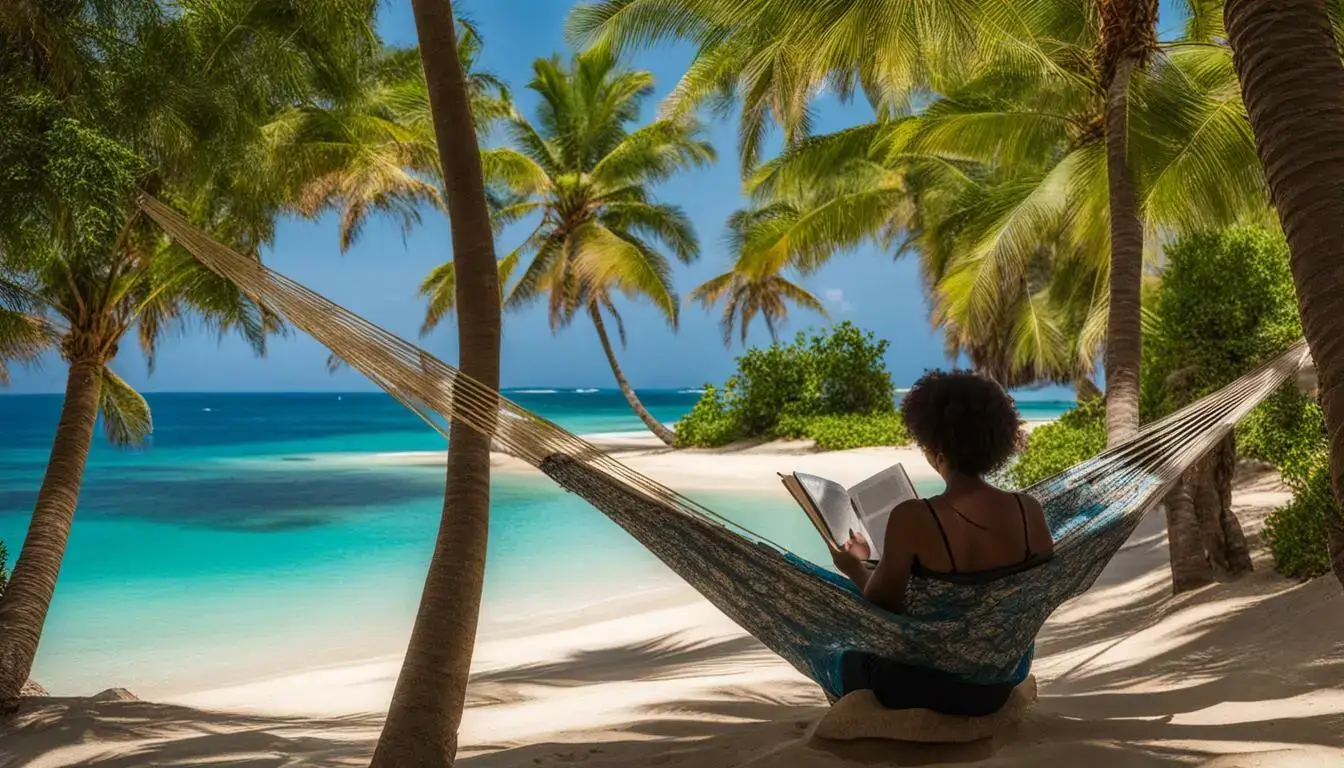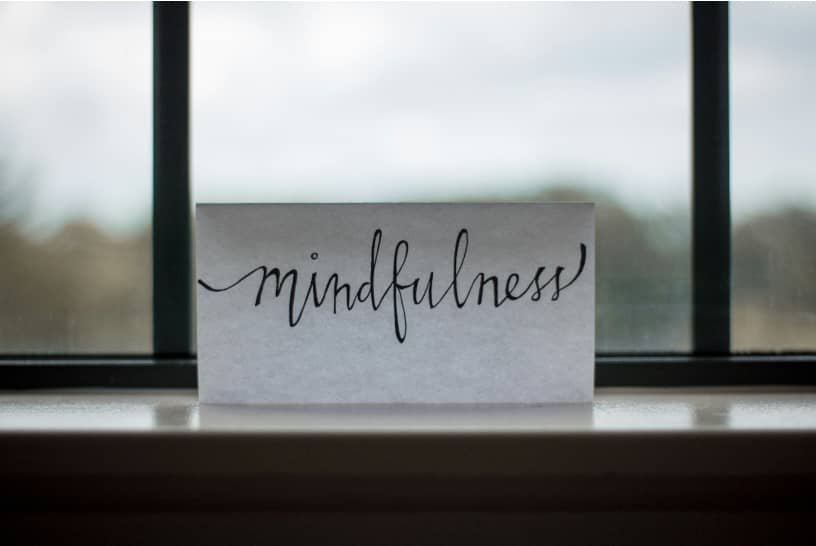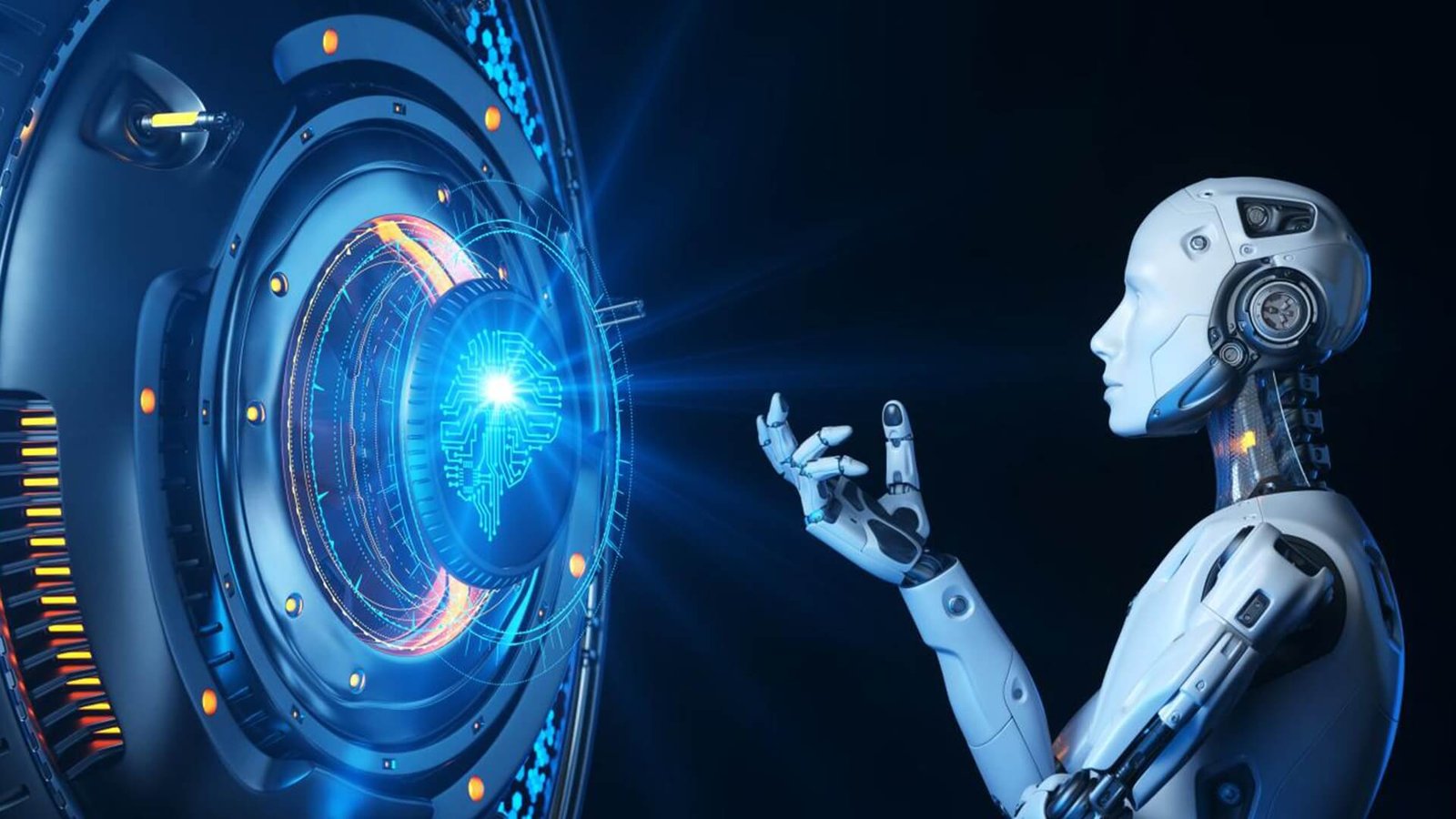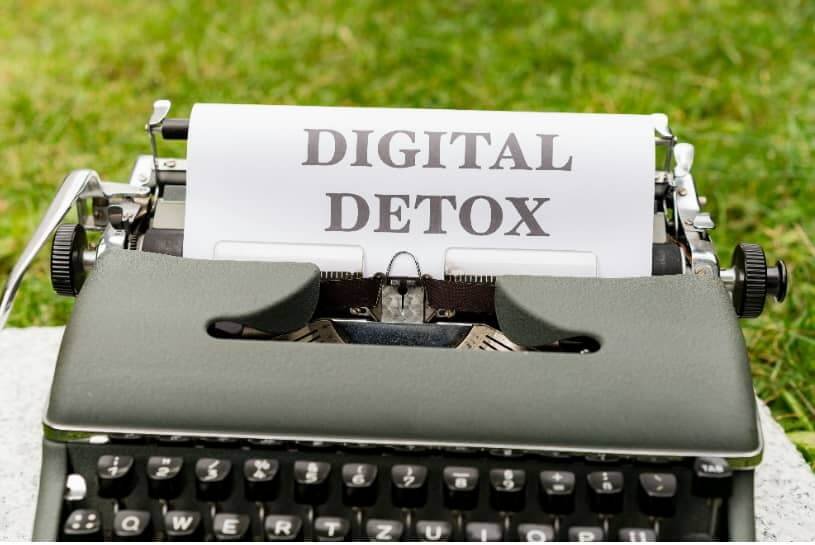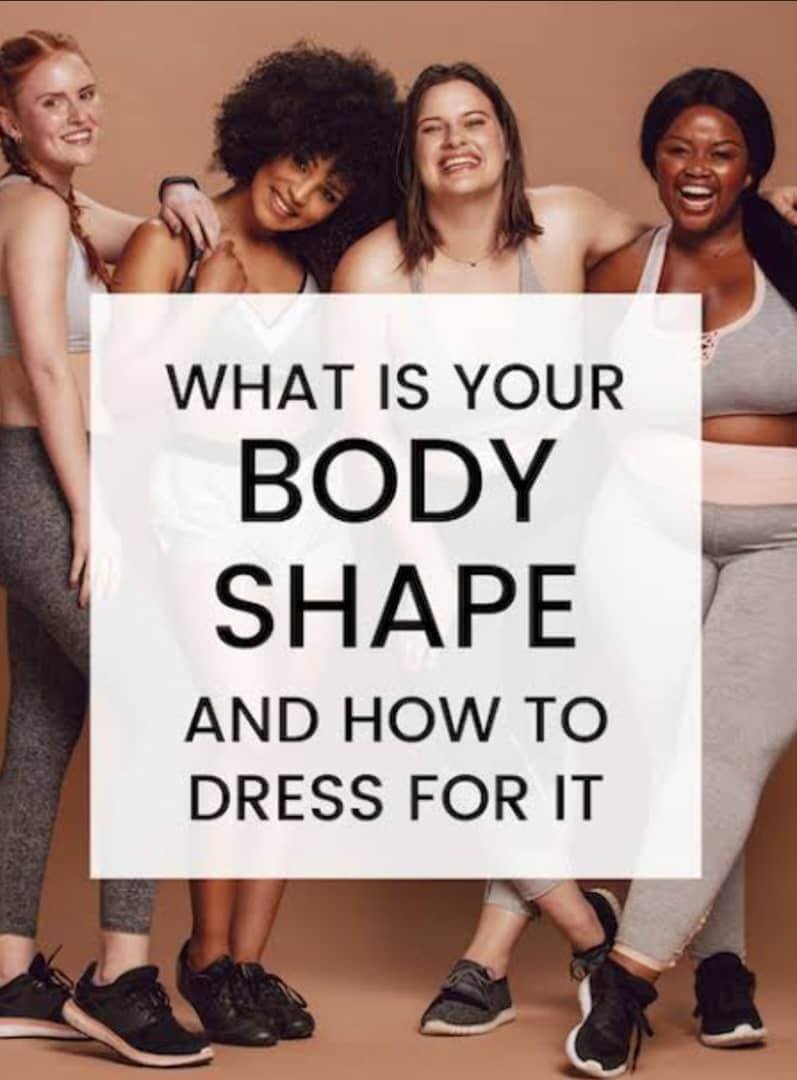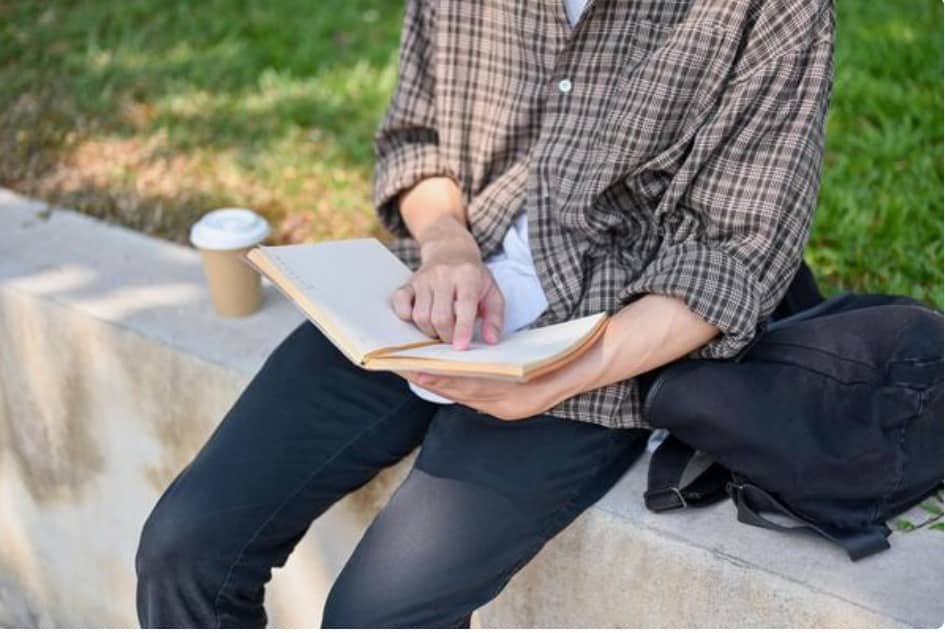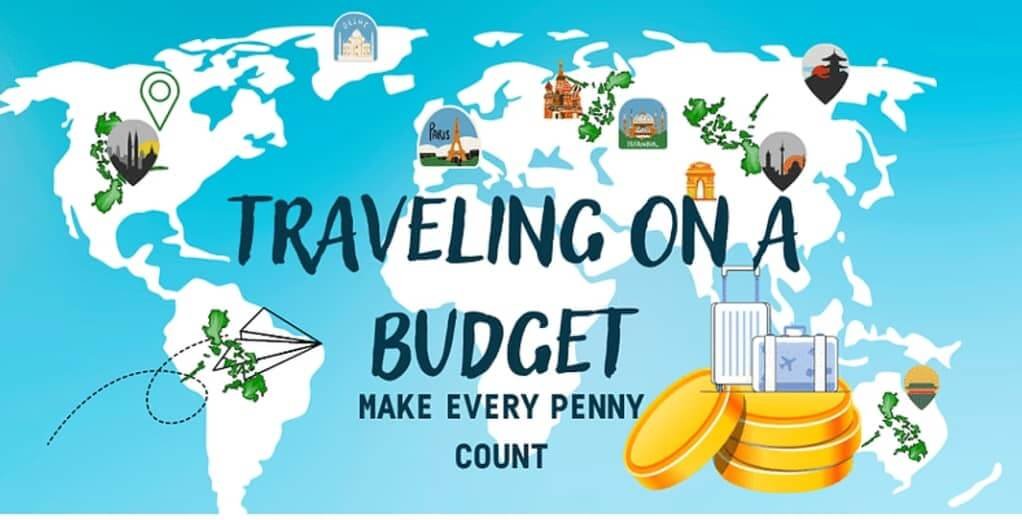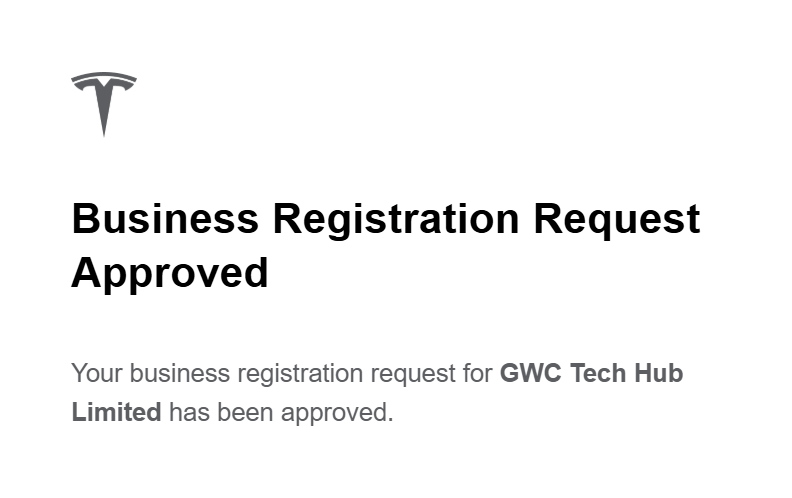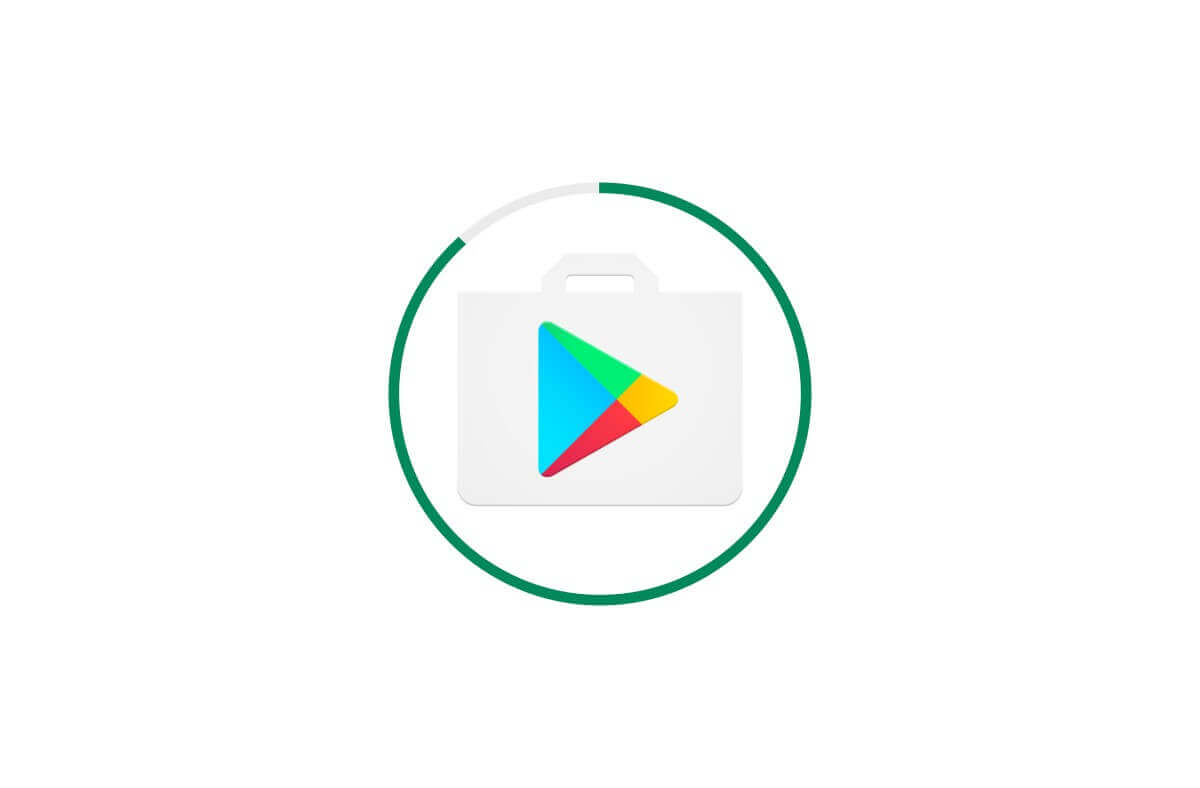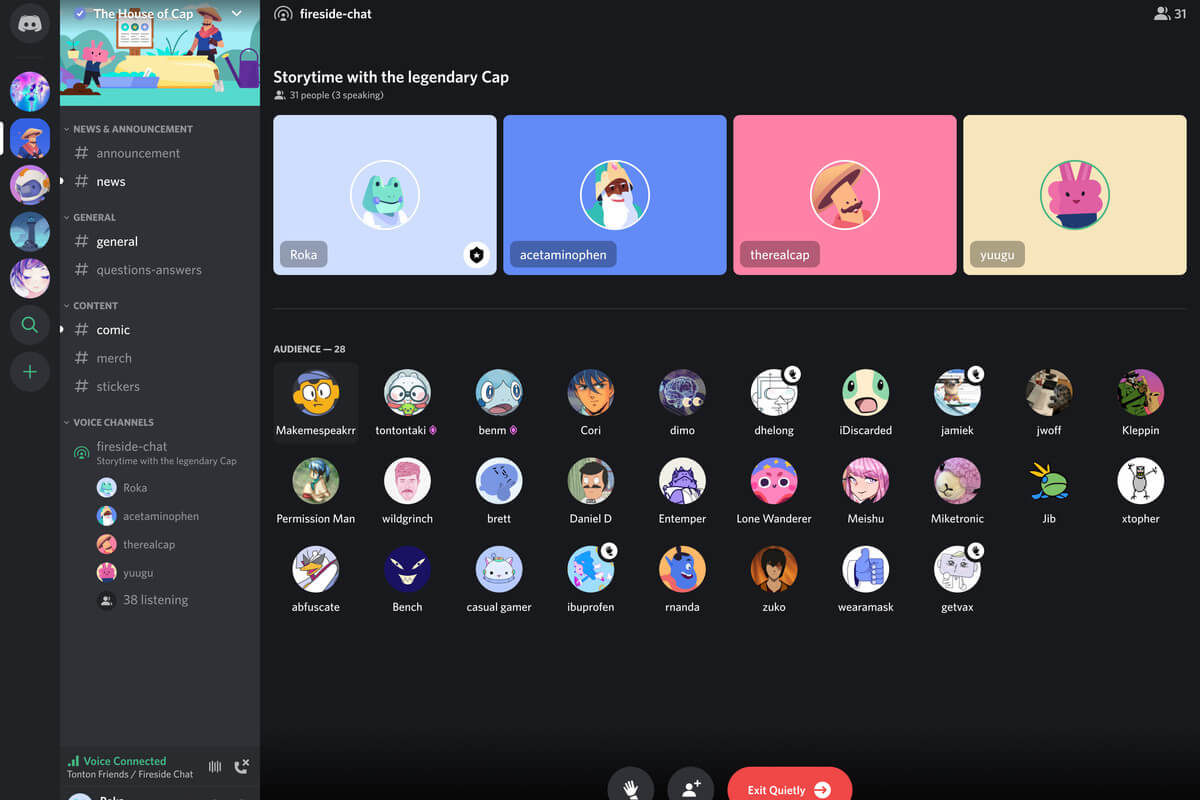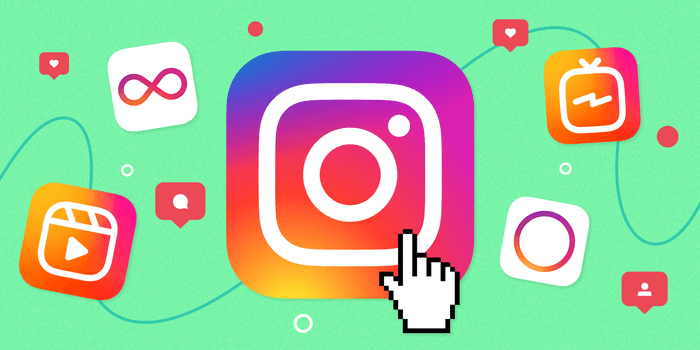How To Post Images On Reddit
Reddit is a great platform where people can share their opinions and post different stuff, including pictures. If you’re a newbie and you’re asking yourself how to post pictures on…
African Star Parade Is Here!
Do you have a talent you’ve been dying to show the world? Something only you can do better than everyone else but you have not had a chance to show…
Personalise Your Twitter Profile and Privacy Settings
To edit your Twitter profile Go to your profile page. If you use the Twitter mobile app, select the Me button. If you use it on a desktop web browser,…
Manually Update Google Play Store App
You may need to update the Play Store to the latest version for various reasons. Your current version might be buggy, or maybe you want the new UI. Whatever the…
How To Edit Your Discord Messages
If you unintentionally sent a message to the wrong channel or mistyped words, you can edit them to fix your mistakes. So if you’re quick enough, you can change the…
How To Take A Screenshot On Your Computer
Firstly, what exactly is a screenshot? A screenshot or screen capture is a picture taken of a device’s screen by a user using the device in question. The image is…
How To Delete Or Archive Instagram Posts
Instagram is arguably the best social media platform for photo lovers. The app allows you to post photos and videos on a feed and share your life with your followers, an…
How To Call An Existing group Or Join A Live Group Call With Duos
How To Call An Existing group Or Join A Live Group Call With Duos Note: Children’s accounts can only join groups if at least one of their contacts is in…
How To Make Video Or Voice Calls With Google Duo
Ensure that you have the latest version of the Duo app and Android 7.0 and up. Open the Google Duo application . At the top, go through contacts or dial…
Steps To Buy Data On MTN Network
To buy MTN data bundles, follow these steps: Ensure your MTN line is in your phone and is active Recharge your MTN with the amount you need for the preferred…

 Biography of Mrs. Kalu Onyinyechi Maryann
Biography of Mrs. Kalu Onyinyechi Maryann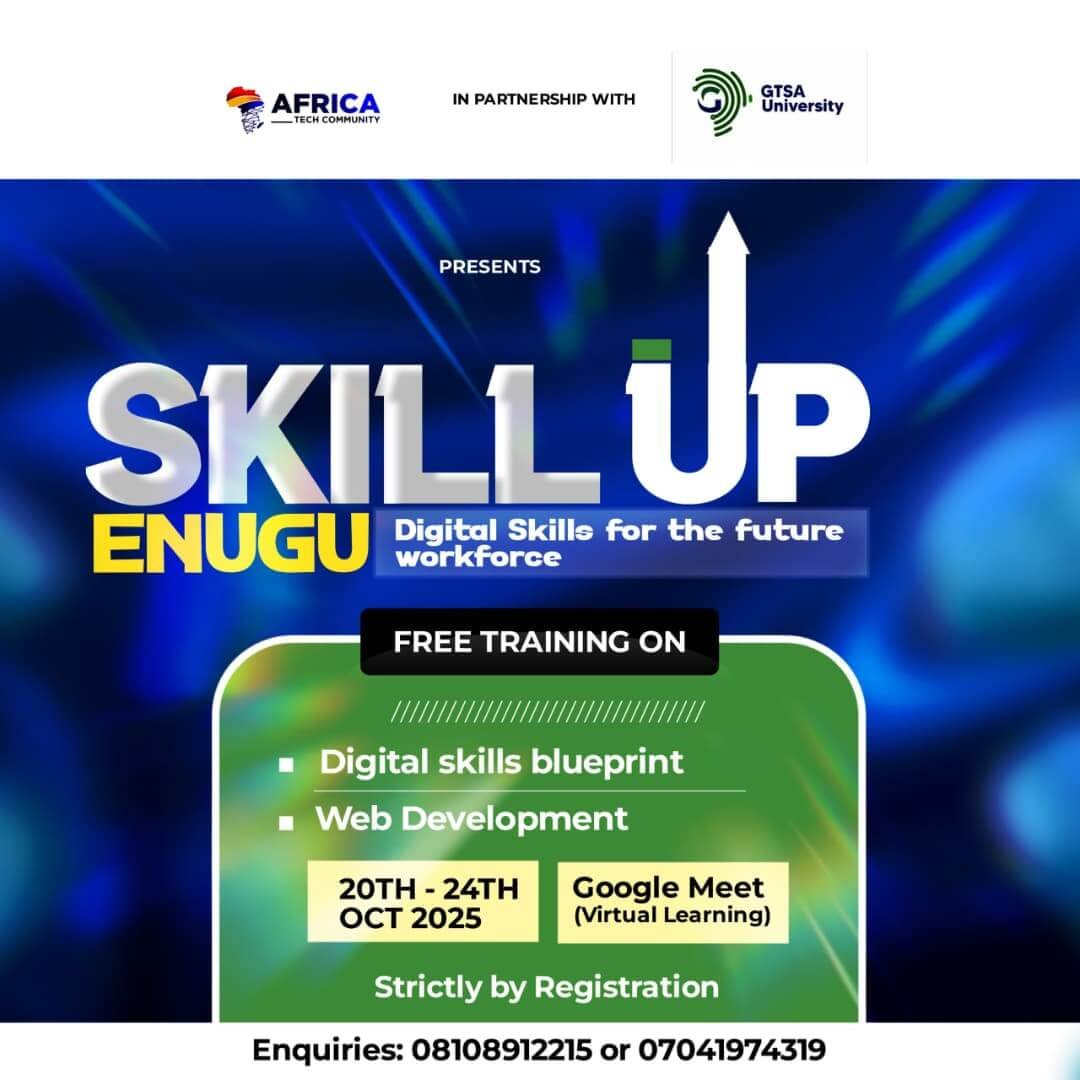 Skill Up Enugu 2025: Learn Digital & Web Development Skills for Free
Skill Up Enugu 2025: Learn Digital & Web Development Skills for Free GWC Tech Hub Limited Launches Hubli Token
GWC Tech Hub Limited Launches Hubli Token Transform Your Day: How My Morning Routine Made Me Happier
Transform Your Day: How My Morning Routine Made Me Happier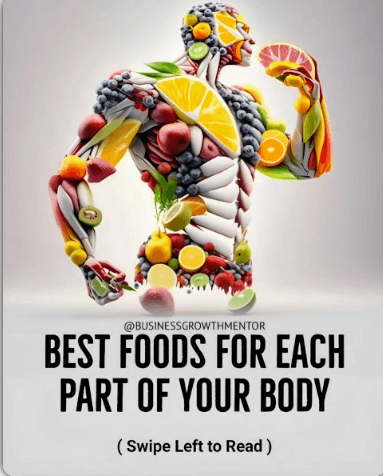 Feed Your Face: The Best Foods for Every Body Part
Feed Your Face: The Best Foods for Every Body Part AI Travel Planners: Your New Best Friend for Unforgettable Journeys
AI Travel Planners: Your New Best Friend for Unforgettable Journeys The Rise of AI-Powered Music: Revolutionizing the Soundscape
The Rise of AI-Powered Music: Revolutionizing the Soundscape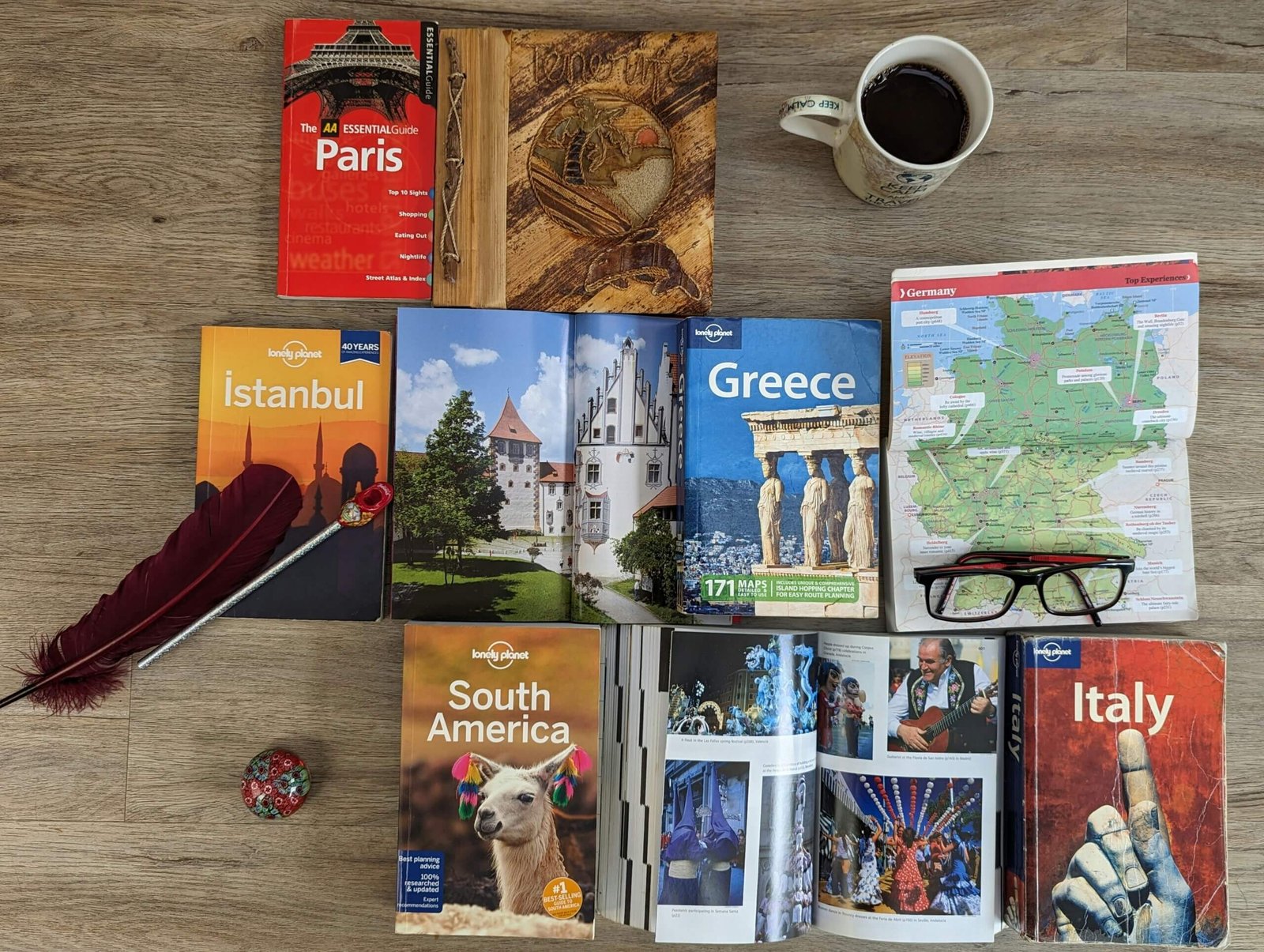 The Last-Minute Travel Surge: Embracing Spontaneity in Booking
The Last-Minute Travel Surge: Embracing Spontaneity in Booking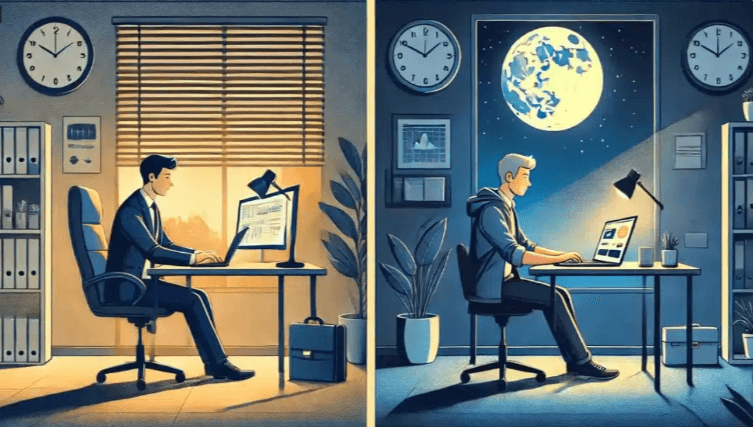 Exploring Moonlighting Aesthetics: The Blend of Work and Passion
Exploring Moonlighting Aesthetics: The Blend of Work and Passion The Future of Travel Planning: How AI is Transforming Your Travel Experience
The Future of Travel Planning: How AI is Transforming Your Travel Experience